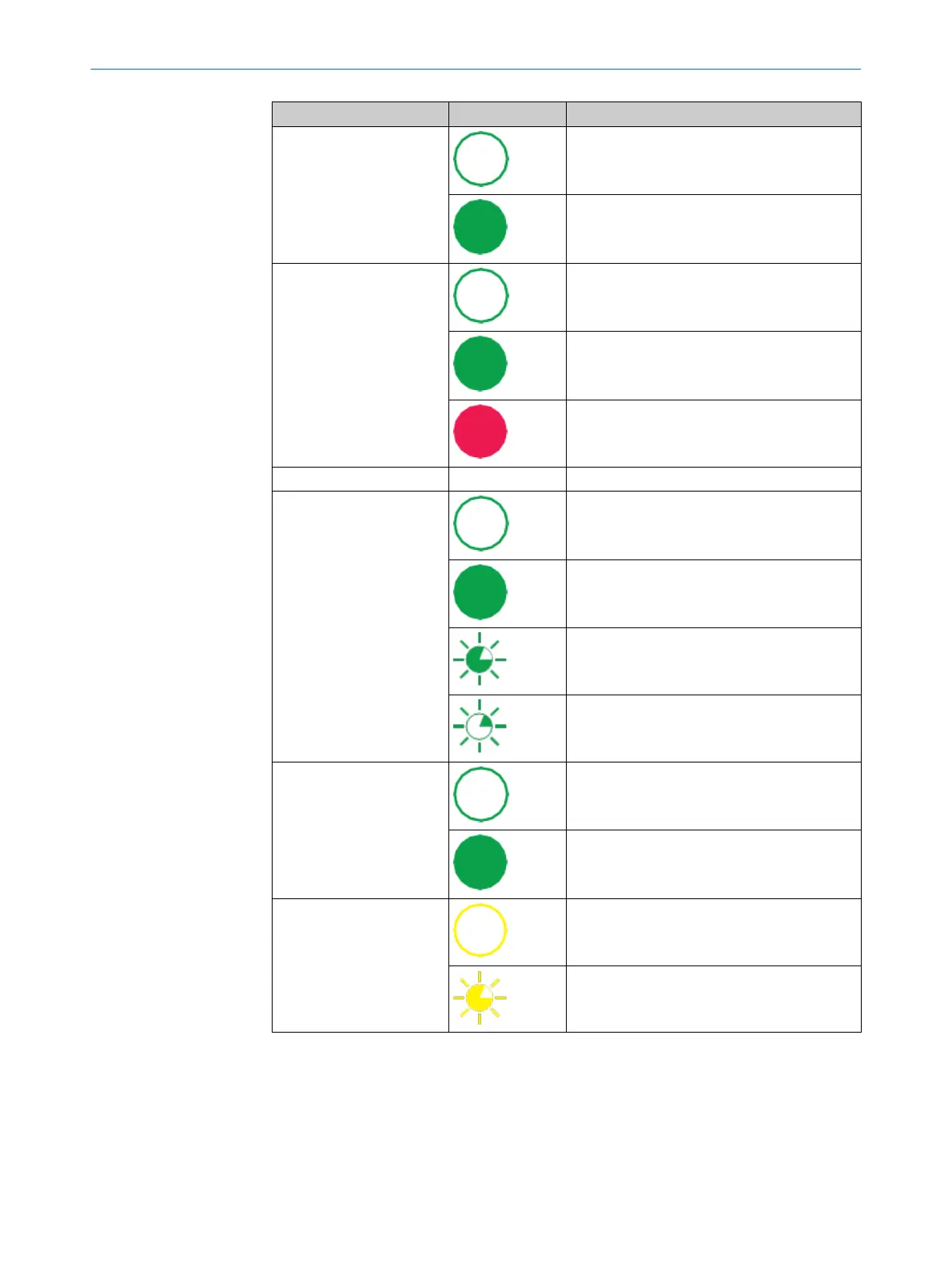Designation LED behavior Description
Result Localization is disabled/not running
Localization is running and application results
ar
e available
Funct 1
Sensor is not configured or cannot be con‐
nec
ted to
All active sensors are OK and are providing
d
ata
One of the active sensors is not supported, or
there is an error in the configuration, or the
sensor was unplugged during operation
Funct 2 Reserved
IY1 / IY2 Voltage not applied to the connection.
Voltage applied. No signal activity.
Voltage applied. Signal activity.
Voltage not applied to the connection. Signal
ac
tivity.
Link
Connection not established with Ethernet.
Connection established with Ethernet.
Act No activity.
Data transmission via Ethernet.
1)
Time delay before availability due to boot process (approx. 20 s)
2)
Module status
7 OPERATION
22
T E C H N I C A L I N F O R M A T I O N | LiDAR Localization Hardware Integration 8024819/2019-09-02 | SICK
Subject to change without notice