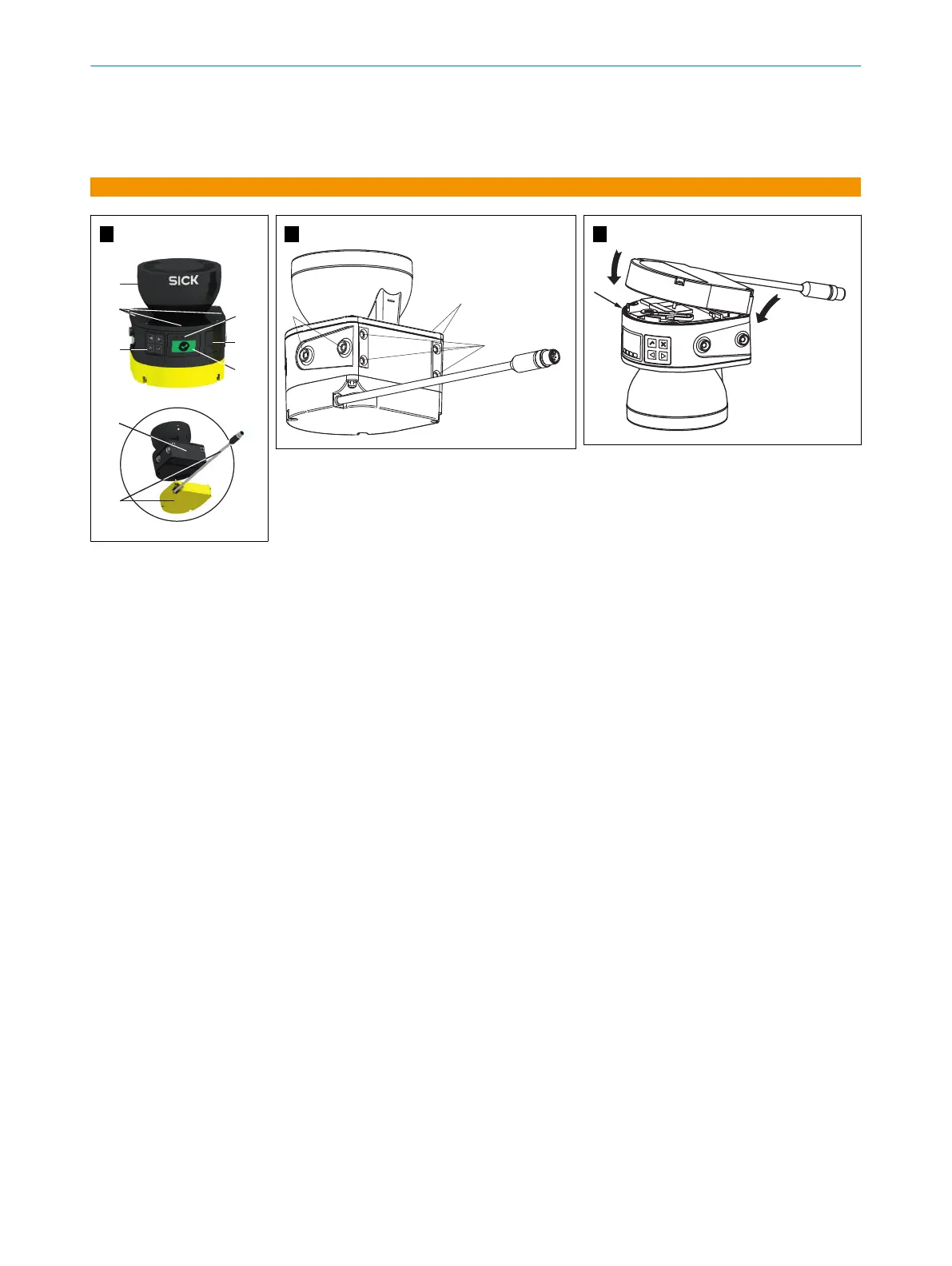10. Den Sicherheits-Laserscanner konfigurieren.
11.
Erneute Inbetriebnahme durchführen, insbesondere alle beschriebenen Prüfungen
durchführen. Weitere Informationen: siehe Betriebsanleitung.
A
B
C
MONTAGEANLEITUNG
8017779/ZYM7/2018-05-15 | SICK M O N T A G E A N L E I T U N G | microScan3 Core I/O
7
Irrtümer und Änderungen vorbehalten