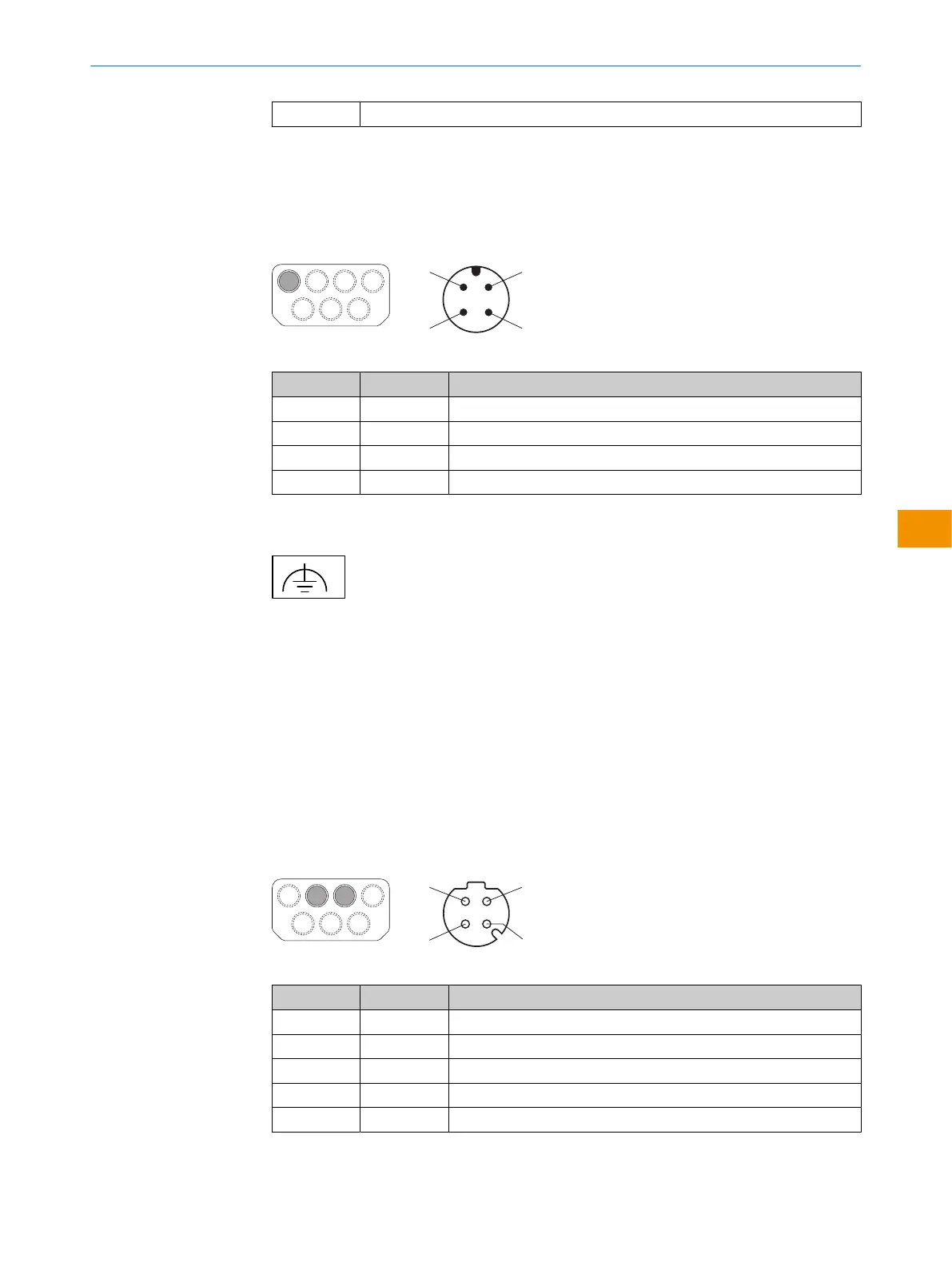XG4 Local inputs and outputs 2
7 Pin assignment
7.1 Voltage supply (XD1)
Male connector, M12, 4-pin, A-coded.
Pin assignment of the voltage supply
Pin Designation Function
1 24V DC 24VDC supply voltage
2 nc Not connected
3 0 V DC Supply voltage 0 V DC
4 FE Functional earth/shield
7.2 Alternative FE connection
Figure 1: Alternative FE connection
S
crew connection of the alternative FE connection
•
Screw: M5 × 12
•
Tightening torque: 3.5Nm to 5.0Nm
Suitable cable lugs
•
Forked cable lug or ring cable lug
•
Width ≤10mm
•
Hole diameter for screw: typically 5.2mm
7.3 Ethernet (XF1, XF2)
Female connector, M12, 4-pin, D-coded.
Network pin assignment
Pin Designation Function
1 TX+ Send data +
2 RX+ Receive data +
3 TX– Send data -
4 RX– Receive data -
Thread SH Shielding
For the function of the connections, see “C
onnection overview”.
MOUNTING INSTRUCTIONS
8026187/1H7G/2022-10-19 | SICK M O U N T I N G I N S T R U C T I O N S | microScan3 Pro I/O
15
Subject to change without notice
en