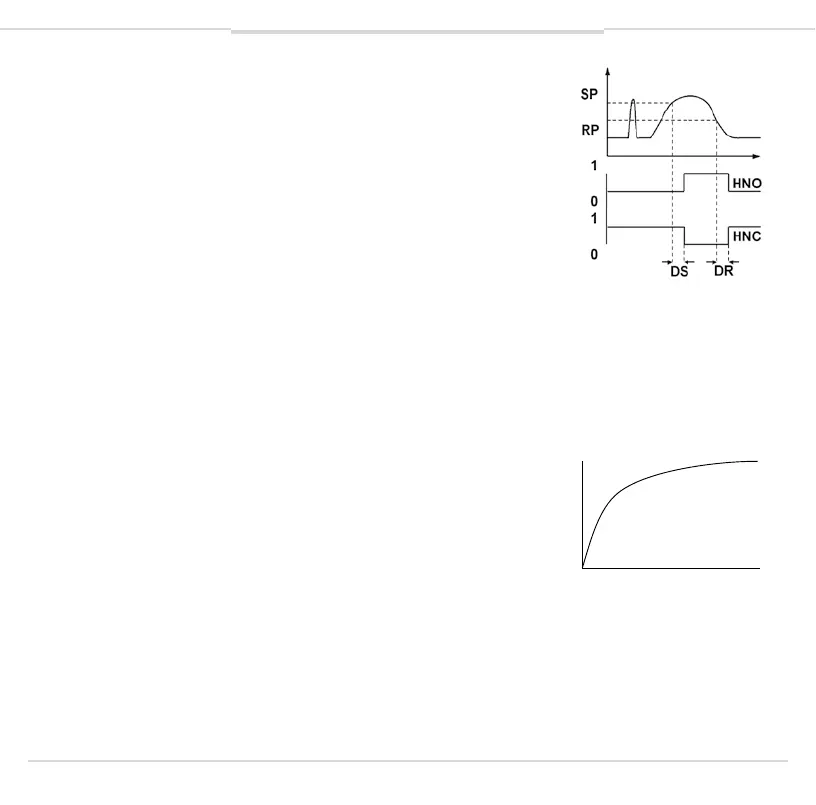Operating Instructions PBS plus
OPERATING INSTRUCTIONS PBS plus 8024946 | SICK AG
Subject to change without notice
52
5. COMMISSIONING, OPERATION
Delay times (0 … 65 s)
Undesirable pressure peaks of short duration and high
frequency can be ltered out in this way.
The pressure must be present for a set time so that the output
switches. The output does not change its status immediately
when achieving the switching event (SP); instead, it does so
after the set delay time (DS).
If the switching result is no longer available after the delay
time has expired, the switching output does not change.
The output does not reset until the system pressure has fallen
to the reset switching point (RP) and at least the set delay
time (DR) remains at or below the reset switching point (RP).
If the switching result is no longer available after the delay
time has expired, the switching output does not change.
5.10 Attenuation function
Time constant “x” species the amount of time which the
digital display, the switching output or the analog signal needs
to approach the end value with a deviation of ± 1% after
a measurement value change. After a duration of 2 times
“x”, the output value has achieved 100% with a deviation of
± 0.01% of the prevailing pressure.
100 %
0
x
Zeit
Time
Fig.: Delay times
Fig.: Attenuation function