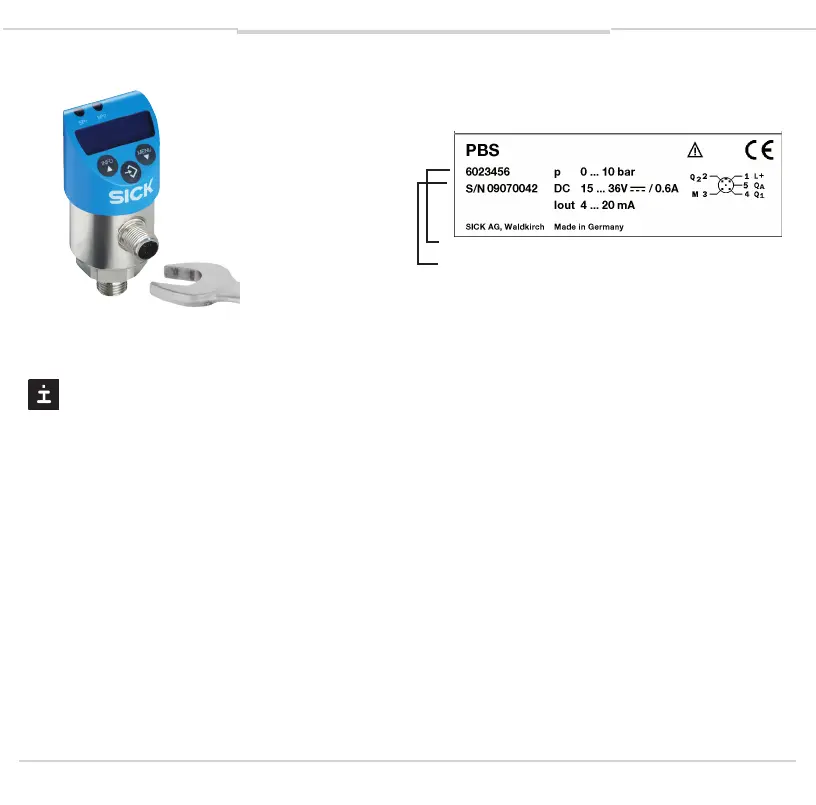8013154/U275/2010/02/01 ©SICKAG•Germany•Allrightsreserved•Subjecttochangewithoutnotice 29
Operating Instructions PBS
6. Packaging / 7. Starting, operation 7. Starting, operation
Mechanical connection
Product label (example)
When mounting the instrument, ensure that the sealing faces of the instrument and the
measuring point are clean and undamaged.
Screwinorunscrewtheinstrumentonlyviatheatsusingasuitabletoolandthe
prescribed torque. The appropriate torque depends on the dimension of the pressure
connection and on the sealing element used (shape/material). Do not use the case as
working surface for screwing in or unscrewing the instrument.
When screwing the transmitter in, ensure that the threads are not jammed.
Part-No.
Serial-No.