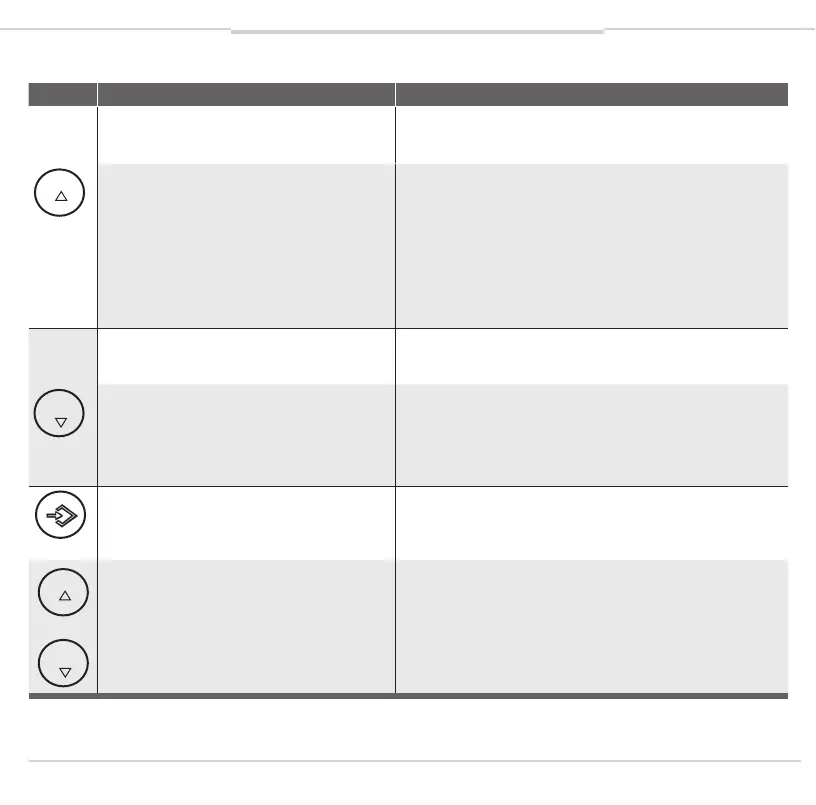Operating Instructions PBS
34 ©SICKAG•Germany•Allrightsreserved•Subjecttochangewithoutnotice8013154/U275/2010/02/01
Display-Mode Programming-Mode
shortpress:
Display units
shortpress:
- Menu up
-Increaseparametervalue
longpress:
Run-through Parameter Info
1. UNIT + unit
2.SP1/FH1+value
3.RP1/FL1+value
4.SP2/FH2+value(optional)
5.RP2/FL2+value(optional)
6.LOW+value
7.HIGH+value
8.TAG+value(Onlydisplaywhenvalueset)
longpress:
- Menu up
-Increaseparametervalue
- Increment rate is time dependent
shortpress:
display units
shortpress:
- Menu down
-Decreaseparametervalue
longpress:
Switch to Programme Mode
Ifthepasswordissetto<>0000,apassword
will be requested. If authentication is successful,
then it enters the Programme Mode, otherwise it
revertstoDisplayMode.
longpress:
- Menu down
-Decreaseparametervalue
- Increment rate is time dependent
shortpress:
display units
shortpress:
- Select Menu Item
-Conrmationoftheentry(Parametervalue)
+
-
shortpress(bothkeysatthesametime):
Return to Display Mode
Keys and functions
GB
7. Starting, operation
INFO
MENU
INFO
MENU