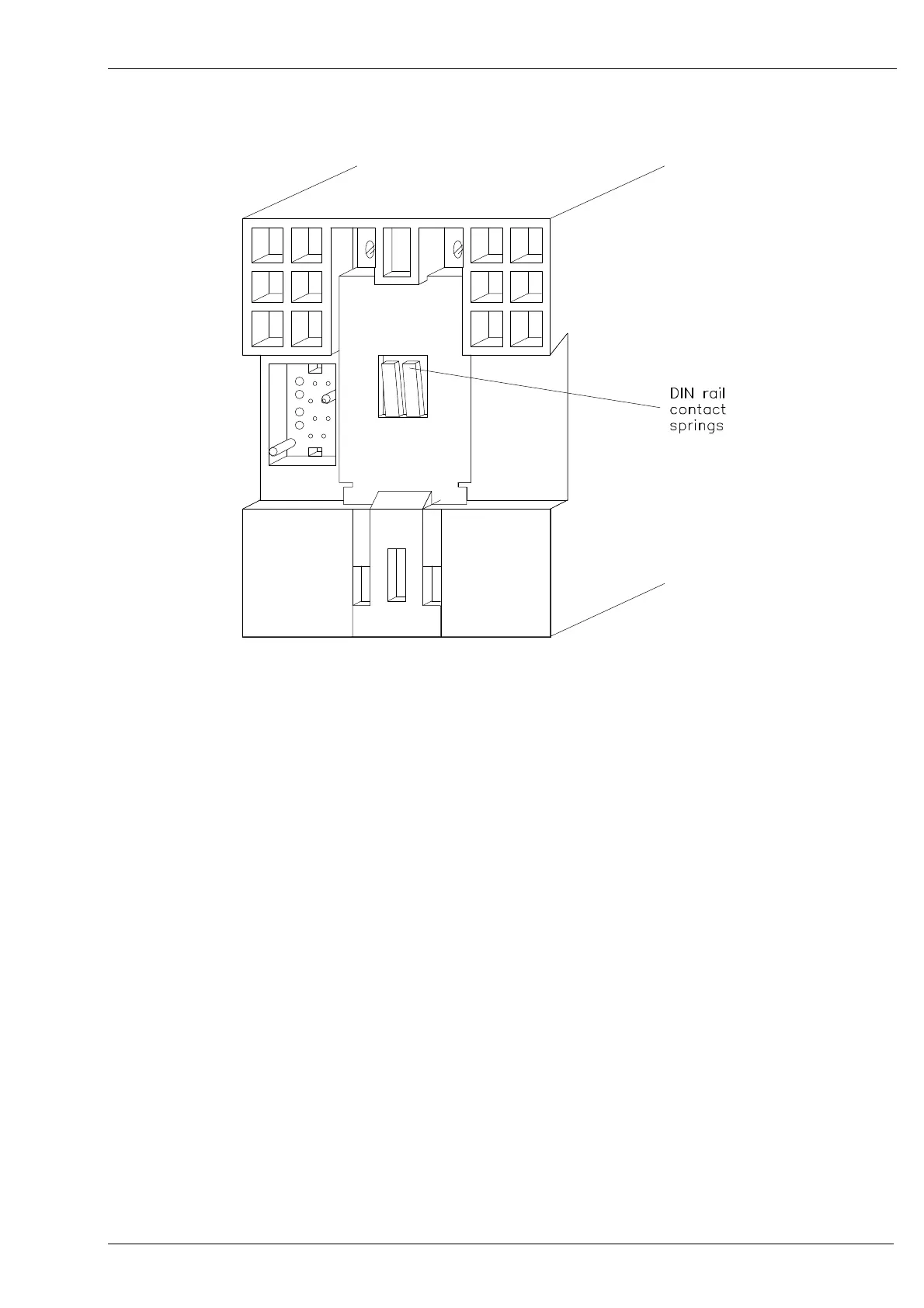Communication System Manual 3WN1, 3WS1 Circuit-Breakers
Version 1.0 (02/98) Copyright Siemens AG 1998. All rights reserved. 95
Fig. 19: Screen contacting on DIN rail
The second screen bonding contact point (= cable screens) is located on the front panel of the module in
the form of a screw terminal. This screw terminal is used to earth the cable screens of the bus cables.
• Fit an earth terminal (order no. 8WA1001-1PF00, for example) on the DIN rail immediately next to the
module. The earth terminal automatically makes an electrical connection to the DIN rail.
• Connect the screen bonding terminal with the earth terminal using a flexible wire (as short as possible)
with a cross-section of 1.5 mm
2
.
• Connect the DIN rail with the equipotential bonding strip using as low a resistance as possible. Use a
flexible earth wire with a cross-section of at least 10 mm
2
.
(--> section 4.5.2.3.2, page 98)
