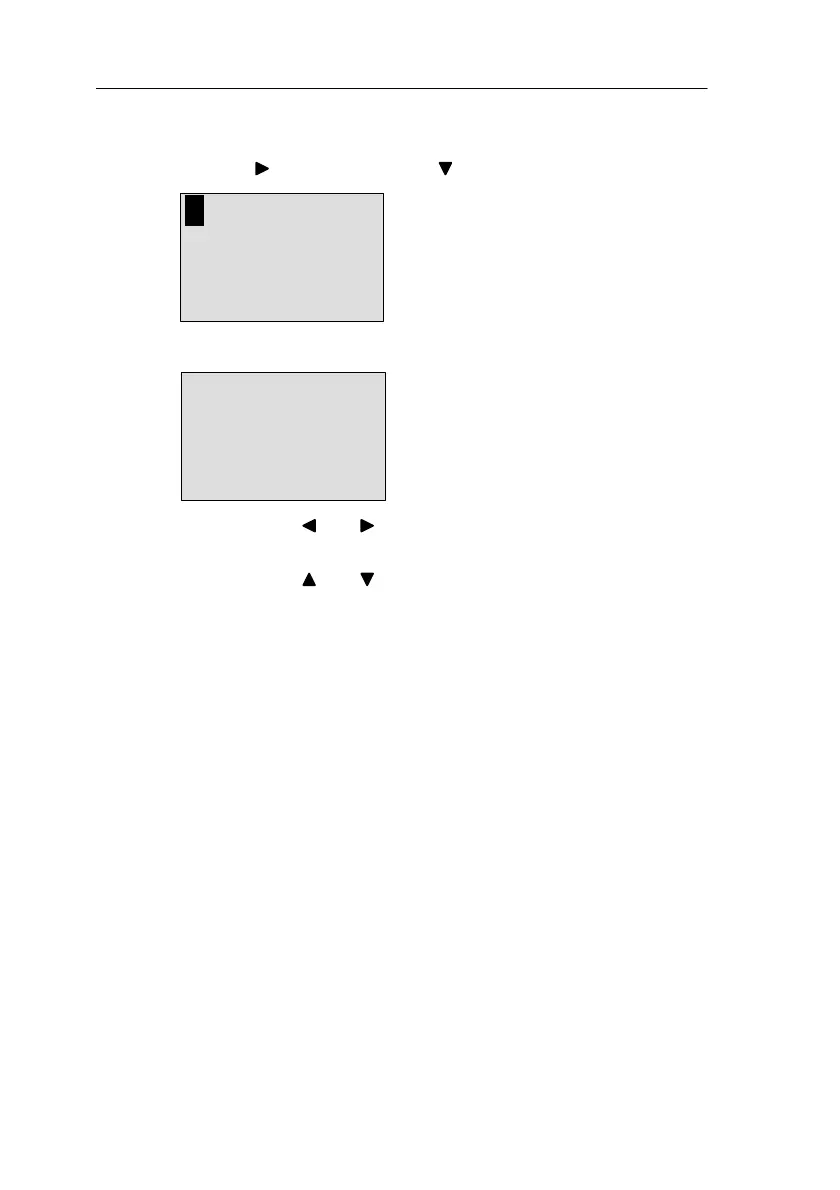LOGO! Manual
A5E00067781 01
128
To output a parameter (e.g. display a measurement or
function value) as a message text in a line, select this line
with the key and press the key:
Par
..
..
..
P
Press the OK key to switch to edit mode.
B01:T
Use the keys and to select between the blocks to be
displayed and the corresponding parameters.
Use the keys and to select the block or the parameter
to be displayed.
To select the parameter, press OK.
Press the ESC key to exit parameter assignment mode.
Your changes are applied.
LOGO! Functions
