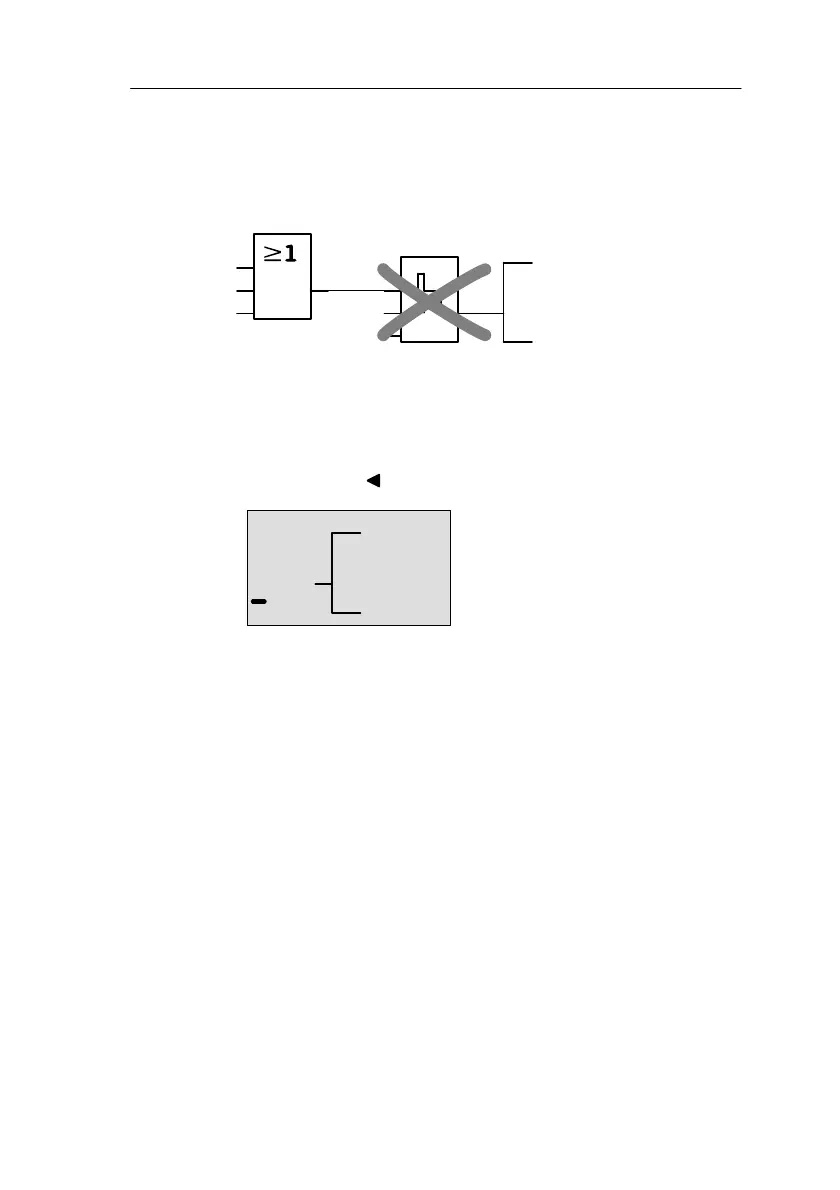55
LOGO! Manual
A5E00067781 01
3.6.5 Deleting a Block
Let’s suppose you want to delete block B02 from the fol-
lowing program and connect B01 directly with Q1.
Q1
I1
I2
x
x
T
B01
B02
To do this, proceed as follows:
1. Switch LOGO! to programming mode (3-finger grip).
2. Select ’Edit Prg’ by pressing OK.
3. Position the cursor at the input of Q1, i.e. under B02
using the key :
B02 Q1
4. Press OK.
5. Connect block B01 instead of block B02 directly to out-
put Q1:
Select the BN list and press OK
Select B01 and press OK.
Result: Block B02 is now deleted, because it is no longer
used anywhere within the entire circuit. Block B01 is now
connected directly to the output instead of B02.
Pro
rammin
LOGO!
