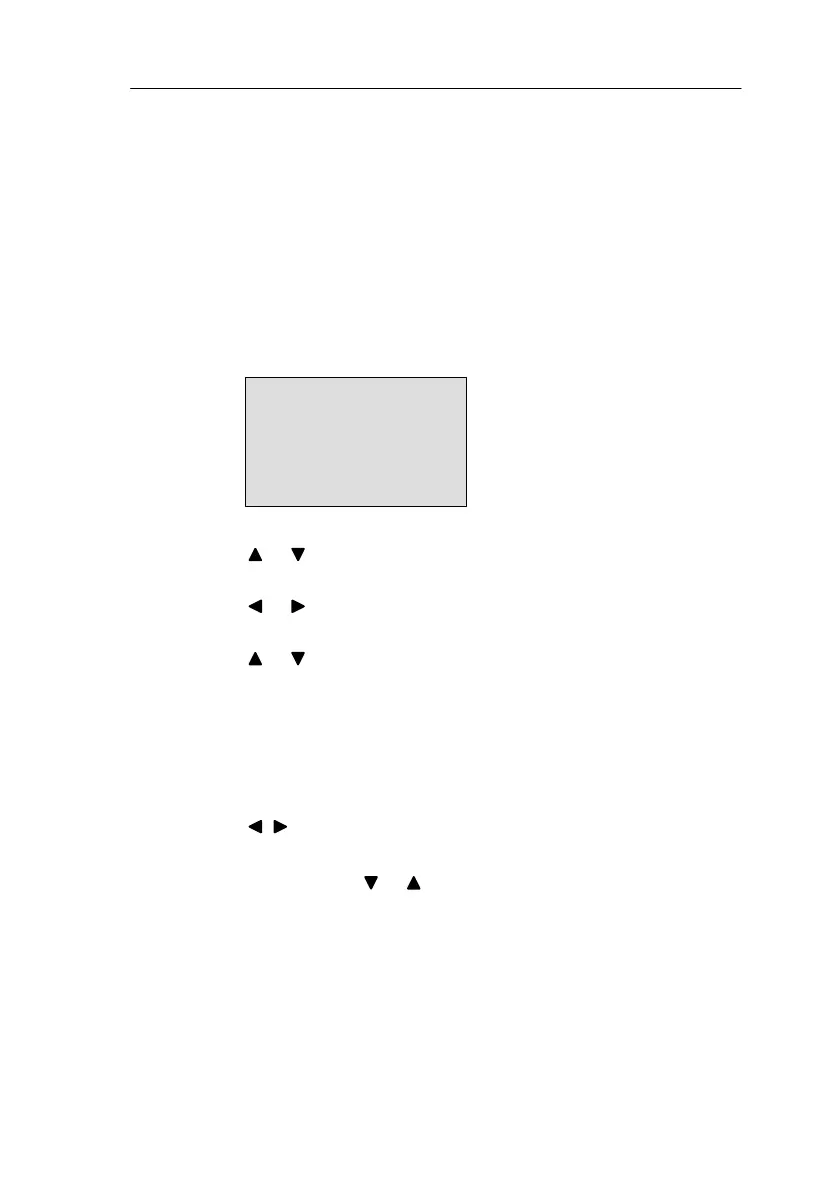135
LOGO! Manual
A5E00067781 01
5.2 Setting the Time (LOGO! ... C)
You can set the time:
In parameterization mode
In programming mode
Setting the time in parameterization mode:
1. Switch to parameterization mode:
ESC and OK at the same time
2. Select ’Set Clock’ and press OK.
Set Clock
_Mo 14:26
MM.DD.YY
06.14.99
The cursor is posi-
tioned before the day
of the week.
3. Select the day of the week:
or
4. Move the cursor to the next position:
or
5. Change the value:
or
6. Set the clock to the correct time. Repeat steps 4 and 5.
7. Conclude your input:
OK
Setting the time in programming mode:
1. Switch to programming mode:
, and OK at the same time
2. Select ’Program’ and press OK
3. Select (using or ) ’Set Clock’ and press OK
Now you can set the day of the week and the time, as de-
scribed above (as of step 3.).
Parameterizin
LOGO!
