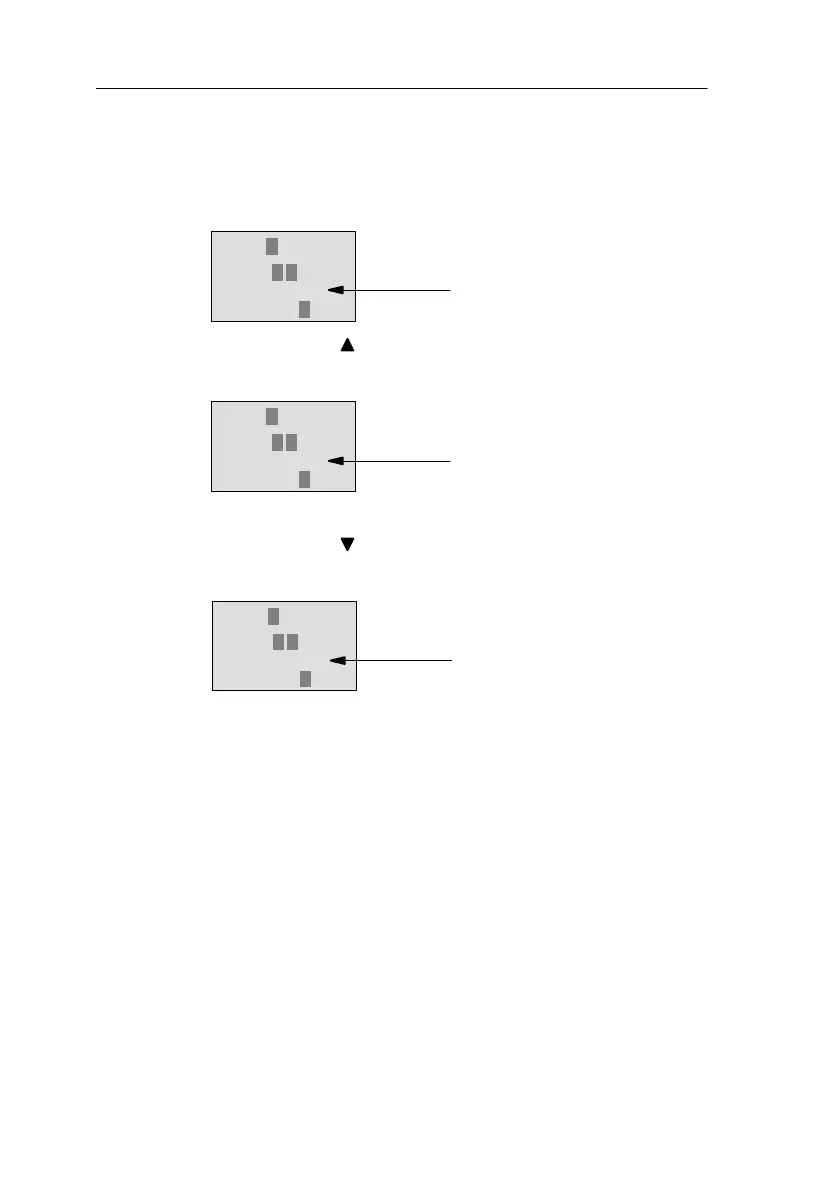LOGO! Manual
A5E00067781 01
136
Switching between summer and winter time:
LOGO! must be in RUN if you want to switch over the time.
1. If necessary, exit programming or parameterization
mode and switch LOGO! to RUN.
Time displayed Mo 09:17
I:12345678
9 10 11 12
Q:12345678
2. Press OK and
The current time is put forward by one hour.
Time displayed after
change
Mo 10:17
I:12345678
9 10 11 12
Q:12345678
Change the time in the opposite direction in the same way:
3. Press OK and
The current time is put back by one hour.
Time displayed after
change
Mo 09:17
I:12345678
9 10 11 12
Q:12345678
Parameterizin
LOGO!
