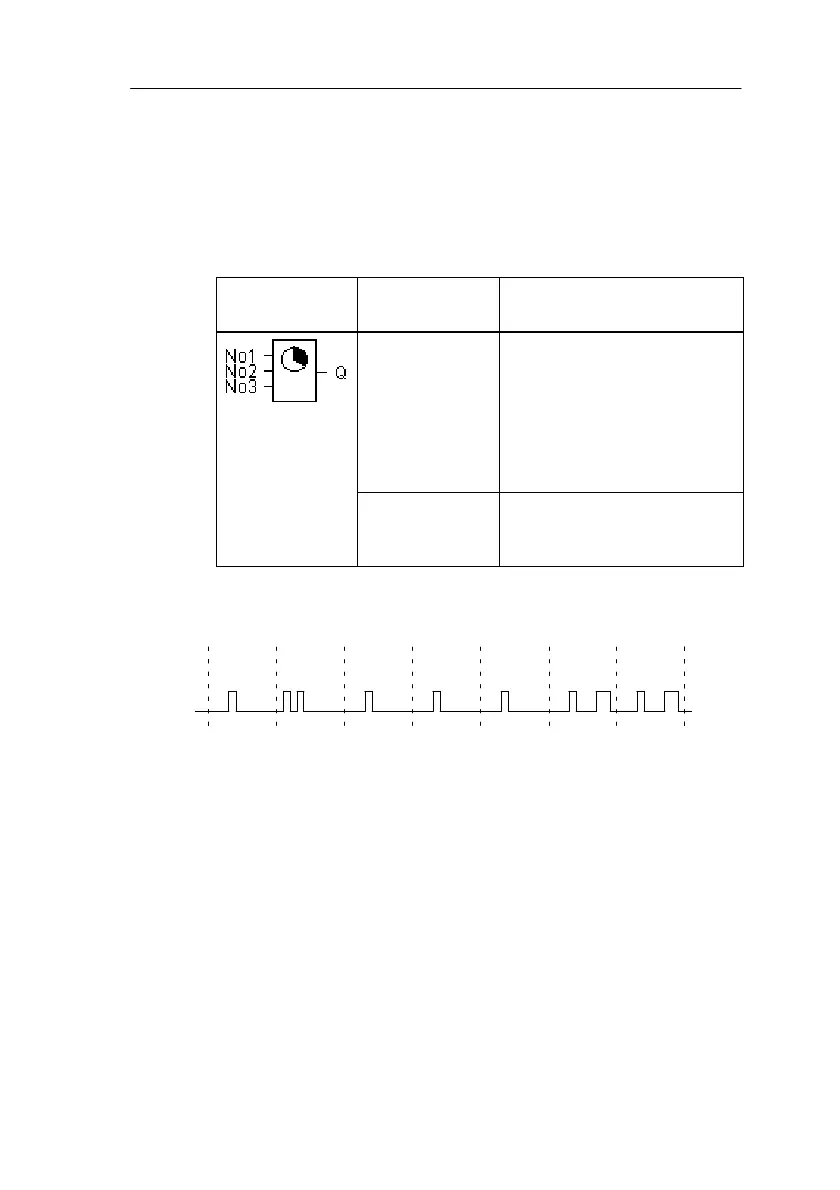95
LOGO! Manual
A5E00067781 01
4.4.9 Seven-Day Time Switch
Brief description
The output is controlled by a definable on/off date. Every
possible combination of weekdays is supported. Select the
active weekdays by hiding the inactive weekdays.
Symbol in
LOGO!
Connection Description
Parameters
No 1, No 2
No 3
The No (cam) parameter is
used to set the on and off
times for each of the cams
of the seven-day time
switch. You specify the
times in terms of day and
time.
Output Q Q switches on when the
parameterizable cam is
switched on.
Timing diagram (3 examples)
Monday Wednesday
Tuesday Saturday
Friday
Thursday
Sunday
Q
1
No
13
1
2
3111
1
No1: Daily: 06:30 hours to 08:00 hours
No2: Tuesday 03:10 hours to 04:15 hours
No3: Saturday and Sunday 16:30 hours to 23:10 hours
LOGO! Functions
