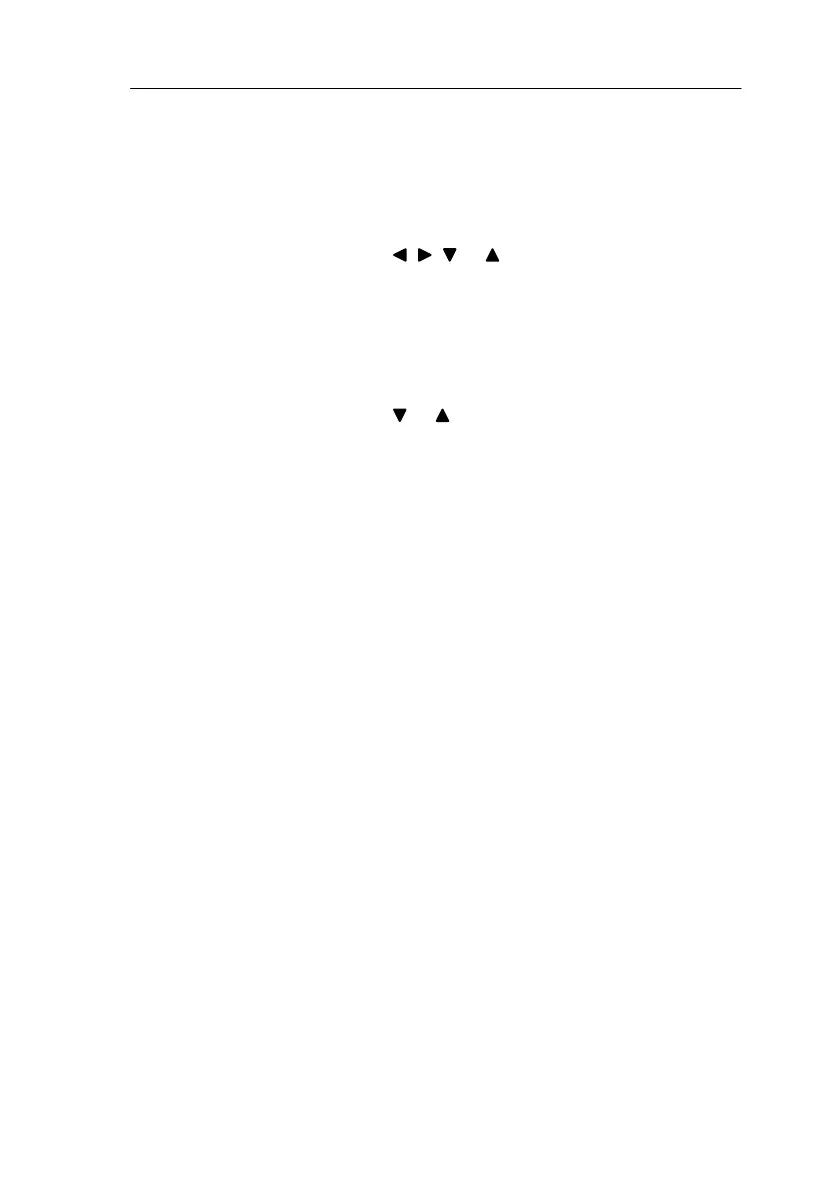37
LOGO! Manual
A5E00067781 01
Rule 3
Cursor and cursor movement
The following applies when entering a circuit:
When the cursor appears in the form of an underscore,
you can move the cursor:
– Use the keys , , or to move the cursor in the
circuit.
– Press OK to select a connector/block.
– Press ESC to exit circuit input.
When the cursor appears in the form of a solid block,
you should select a connector/block
– Use the keys or to select a connector/block.
– Press OK to accept a selection.
– Press ESC to go back one step.
Rule 4
Planning
Before you enter a circuit, draw up a complete plan of it
on paper or program LOGO! directly using LOGO!Soft
or LOGO!Soft Comfort.
LOGO! can only store complete programs. If you enter
an incomplete program, LOGO! is not able to exit
Programming mode.
Pro
rammin
LOGO!
