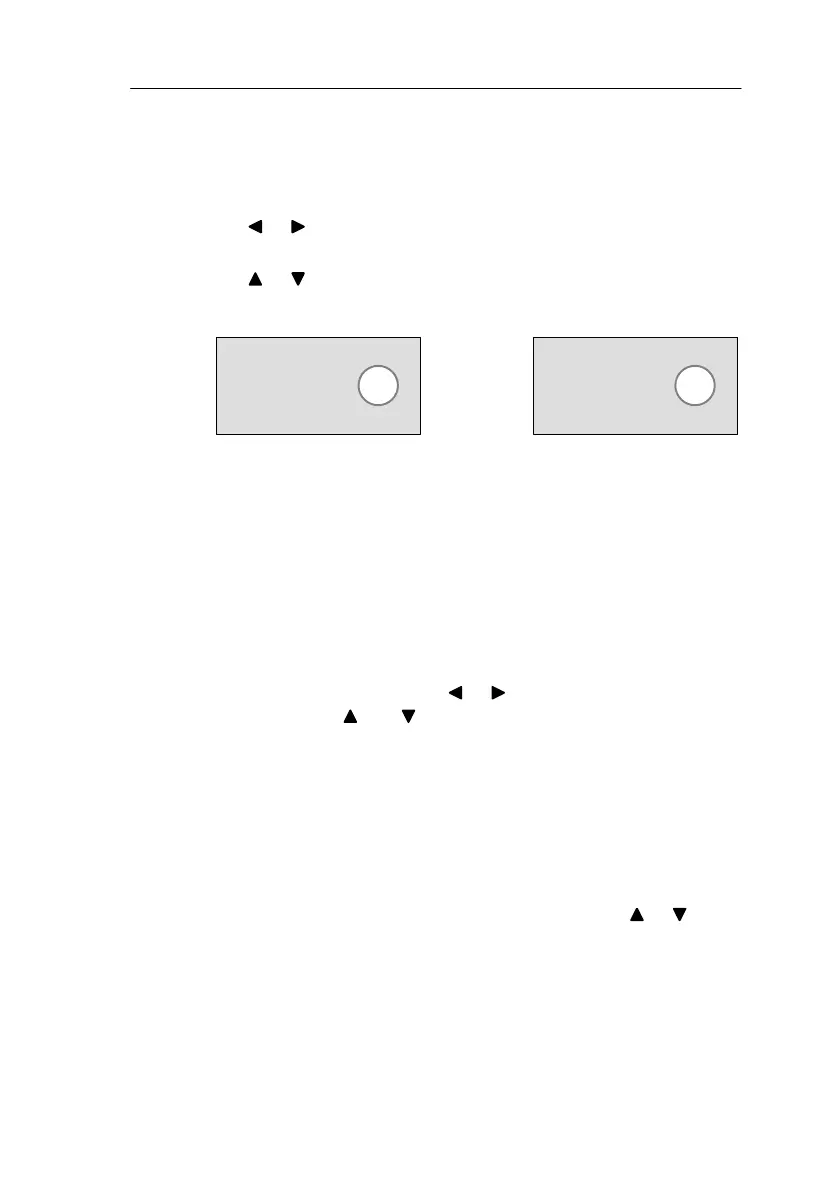53
LOGO! Manual
A5E00067781 01
Displaying/hiding parameters – type of protection
If you don’t want the parameter to be displayed in parame-
terization mode, proceed as follows:
7. Move the cursor to the protection mode::
or
8. Select protection mode ’–’:
or
The following message should now appear on the display:
B02:T
T=12:00m+
B02:T
T = 12:00m
or
Type of protection+: Time
T can be changed in para-
meterization mode
Type of protection–: Time
T cannot be changed in
parameterization mode
9. Conclude your input:
OK
Checking the program
This branch of the program for Q1 is now complete.
LOGO! displays the Q1 output. You can have another look
at the program on the display. Use the keys to move
through the program. Use or to move from block to
block and use and to move between the inputs on a
block.
Exiting programming mode
Exit program input in the same way you did for the first pro-
gram, but just remind you, here is the procedure again:
1. Return to the programming menu: ESC
2. Return to the main menu: ESC
3. Move ’>’ to ’Start’: keys or
4. Accept Start: OK
Pro
rammin
LOGO!
