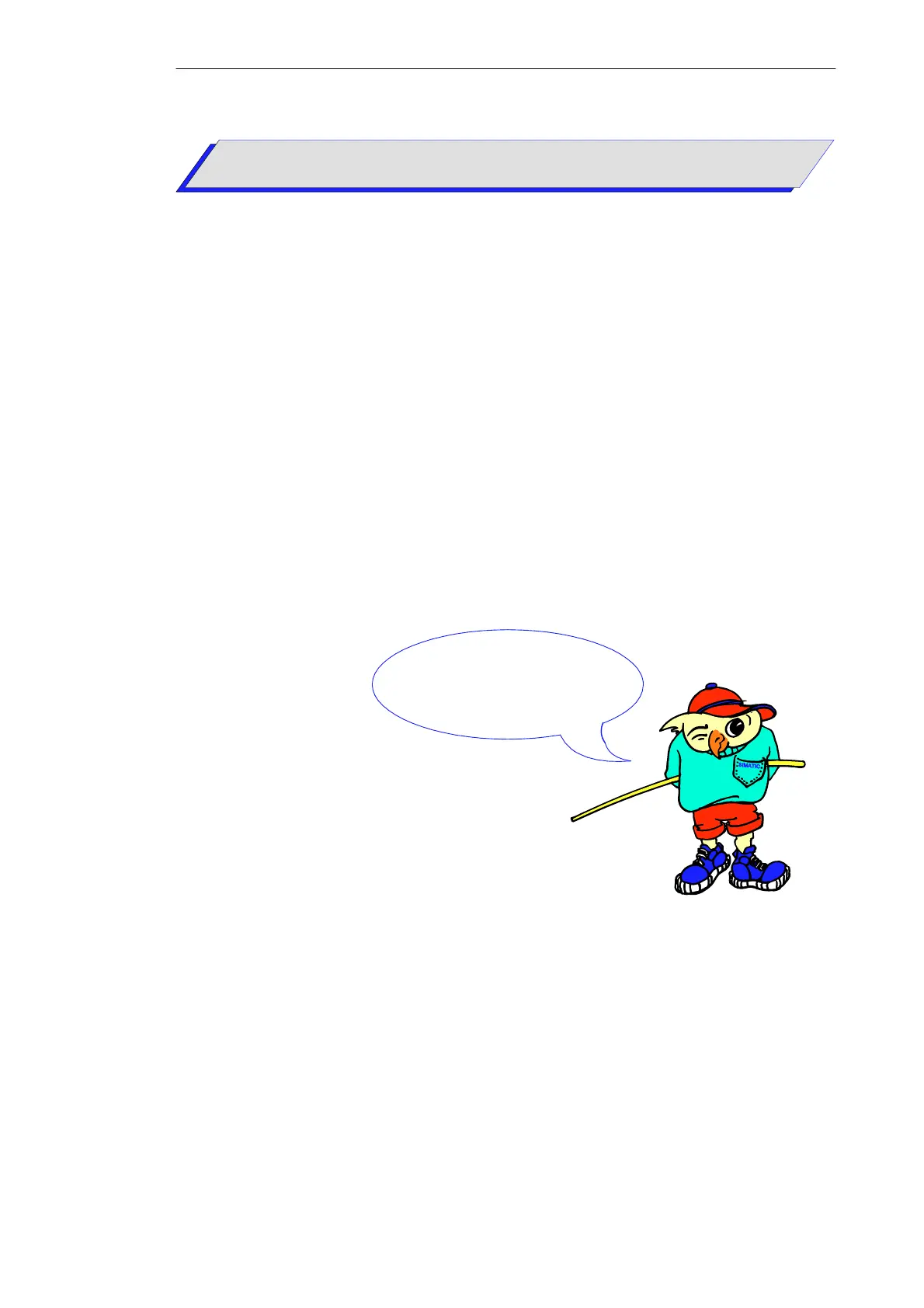6-10
Primer: S7-300 Programmable Controller, Quick Start
C79000-G7076-C500-01
You have created OB1 and FC1 as blocks and you have assigned the
incremental LAD editor as the language editor.
If you double-click on the FC1 which has already been programmed in the
SIMATIC Manager, the assigned LAD editor is started and you can program
the block.
A LAD network or circuit can consist of several elements in several
branches. All elements and branches of such a network must be linked
together. The left conductor bar does not count as a connection.
There are some rules to observe when programming in LAD:
S Each LAD network must be terminated with a coil or box.
S Branches that could result in current flow in the opposite direction cannot
be edited.
S Branches that would cause a short-circuit cannot be edited.
Don’t worry.
If you make any errors in entering
the LAD statements, error messages
will bring them to your attention!
Prerequisite
Starting the LAD
Language Editor
Rules for Entering
LAD Elements
Programming Logic Blocks with STEP 7
How Do You Program Blocks in LAD?
