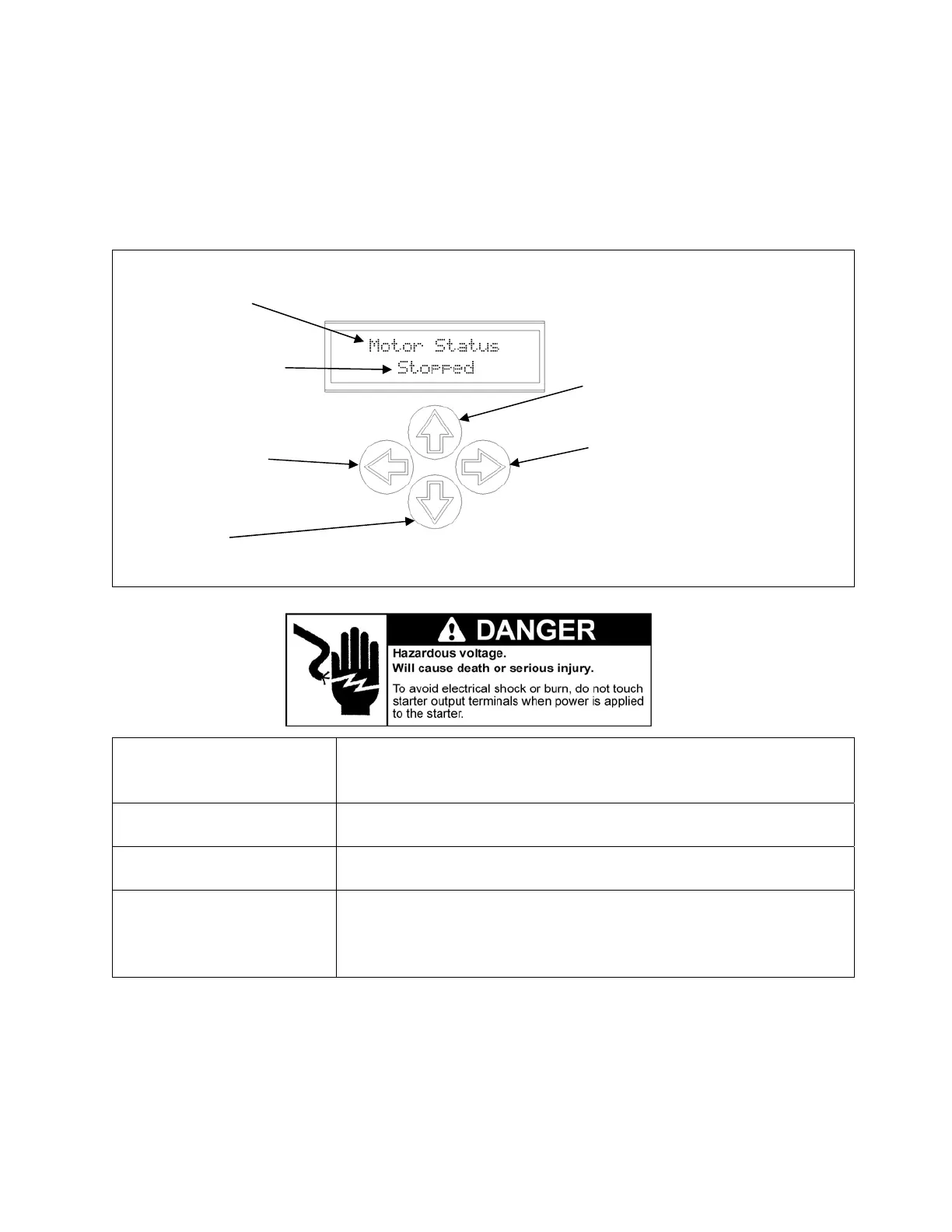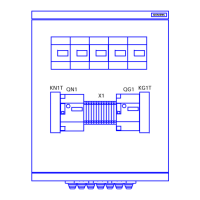s
________________________________________________________________________________
Siemens Energy & Automation, Inc. 3333 Old Milton Parkway Alpharetta, GA 30202
13
LCD Menu
Upon power up the LCD will display the status of the starter. If a fault is present, it will be
displayed.
Top line of LCD
Bottom Line of LCD
Exit Menu Button
Down Button
Up Button
Enter Menu Button
Figure 6
Up Button This key is used to move up in all of the menu structures. It also is
used to increase or select different parameters in the parameter
adjust mode.
Exit Button This key is used to exit menus and to exit the parameter
adjustment menus after selections have been made.
Enter Button This key is used to enter menus and to enter the parameter
adjustment menus.
Down Button This key is used to move down in all of the menu structures. It
also is used to decrease or select different parameters in the
parameter adjust mode.
