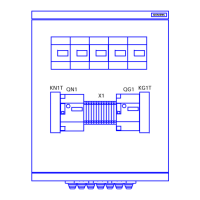s
________________________________________________________________________________
Siemens Energy & Automation, Inc. 3333 Old Milton Parkway Alpharetta, GA 30202
20
Symptom
LCD Indication Problem Solution
Motor will not
start (cont.)
LCD indicates
The Starter has
detected a problem
with the ROM
Memory
Replace the starter.
LCD indicates
The Starter has
detected an internal
fault.
Replace the starter.
LCD indicates
or
Incoming three
phase is opposite
of the Line
Rotation Setting
Disconnect Line Power:
Change two of the incoming phases
and verify that the motor’s rotor is
spinning in the correct direction. If the
rotor does not turn in the correct
direction, change the incoming phases
back to their original connections and
change the Line Rotation setting in the
Parameter Menu.
LCD indicates
The motor is not
correctly
connected to the
starter.
Disconnect Line Power:
For In Delta Applications the
following measurements should be less
than 10 ohms:
t1 to center leg, bottom of Fault
Contactor
t2 to right leg, bottom of Fault
Contactor
t3 to left leg, bottom of Fault Contactor
For In Line applications, the following
measurements should be less than 10
ohms
t1 to t2
t2 to t3
t3 to t1
Correct wiring if necessary
Fault
ROM Memory
Fault
Watchdog
Wrong Rotation
CBA set as ABC
Wrong Rotation
ABC set as CBA
Fault
Motor Wiring

