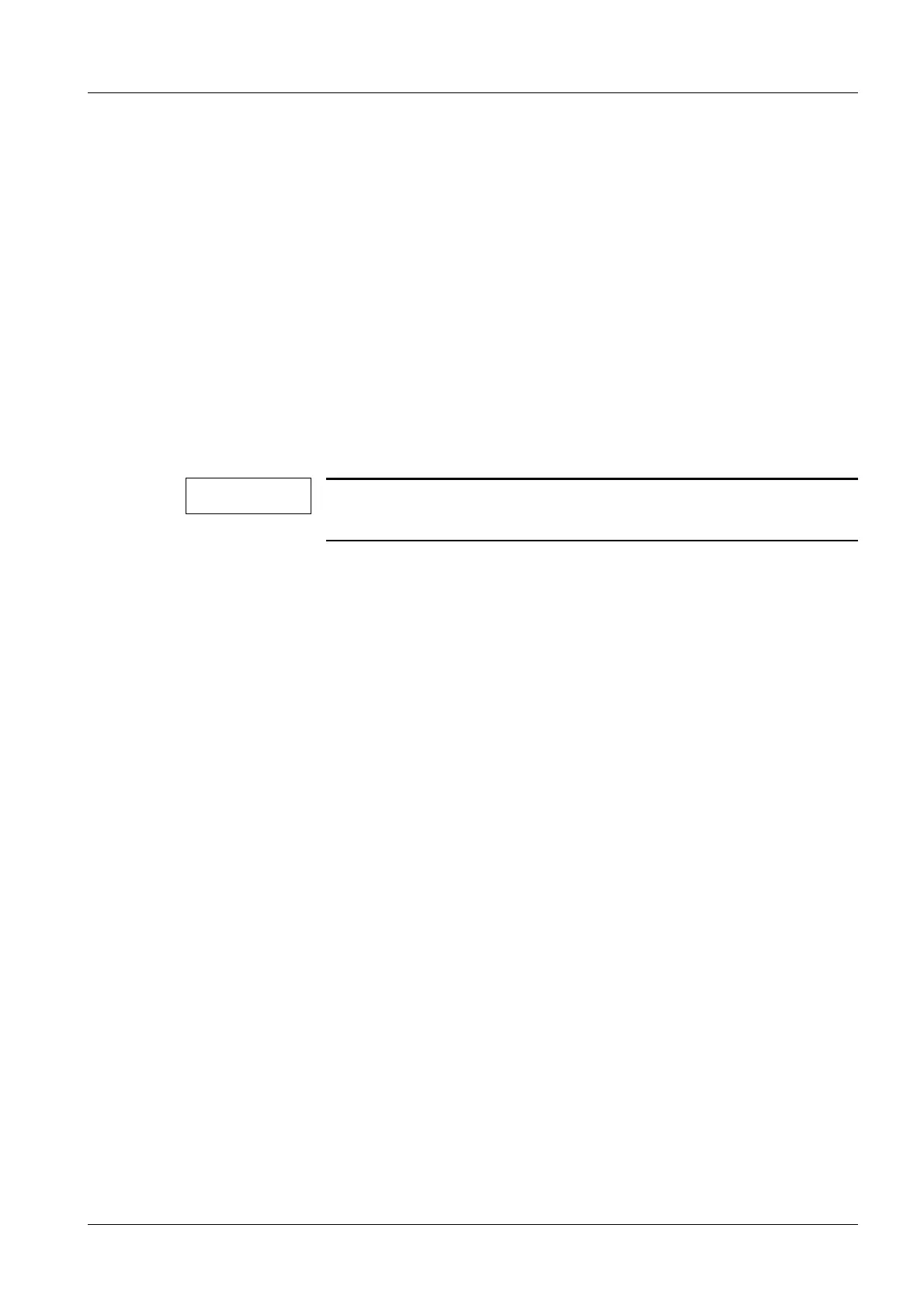Siemens AG SPR2-310.812.03.01.02 ARCADIS Varic/Orbic
09.06 CS PS SP
Function check and final work steps 19
Page 19 of 20
Medical Solutions
3- 3Funct ion check an d final wor k steps
Function check 0
• Plug the monitor cable into the basic unit.
• Switch on the system and wait for it to boot.
• Register an emergency patient.
X
• Briefly release fluoro with the fluoro pedal.
¹ Fluoro mode is executed and radiation is released.
• On the multi-function footswitch, press the "Save Image" button.
¹ The LIH image is saved, and is also displayed on the right-hand monitor.
• On the multi-function footswitch, press the "Select Mode" button several times.
¹ The PFC, subtraction, roadmap, and DR modes are selected successively, and
the LED for the currently selected mode lights up. If the button is pressed again
after DR has been selected, the modes are successively selected again in the
order: PFC, subtraction, roadmap, DR.
NOTE
The subtraction and roadmap modes can only be selected if the
license for subtraction has been installed.
• With the "Select Mode" button, select the PFC mode.
X
• In the selected mode, briefly press the "Release Radiation" foot pedal.
¹ The selected mode is executed and radiation is released.
• Select each mode in turn and check the function of each.
X
• Once again, briefly release fluoro with the fluoro pedal.
¹ Fluoro mode is executed and radiation is released.
¹ During the release of radiation, the fluoro button LED on the operating console of
the basic unit lights up.
¹ After the radiation release stops, the previously selected mode is selected again
automatically, and the LED on the corresponding button (PFC, SUB, ROAD or
DR) lights up.
