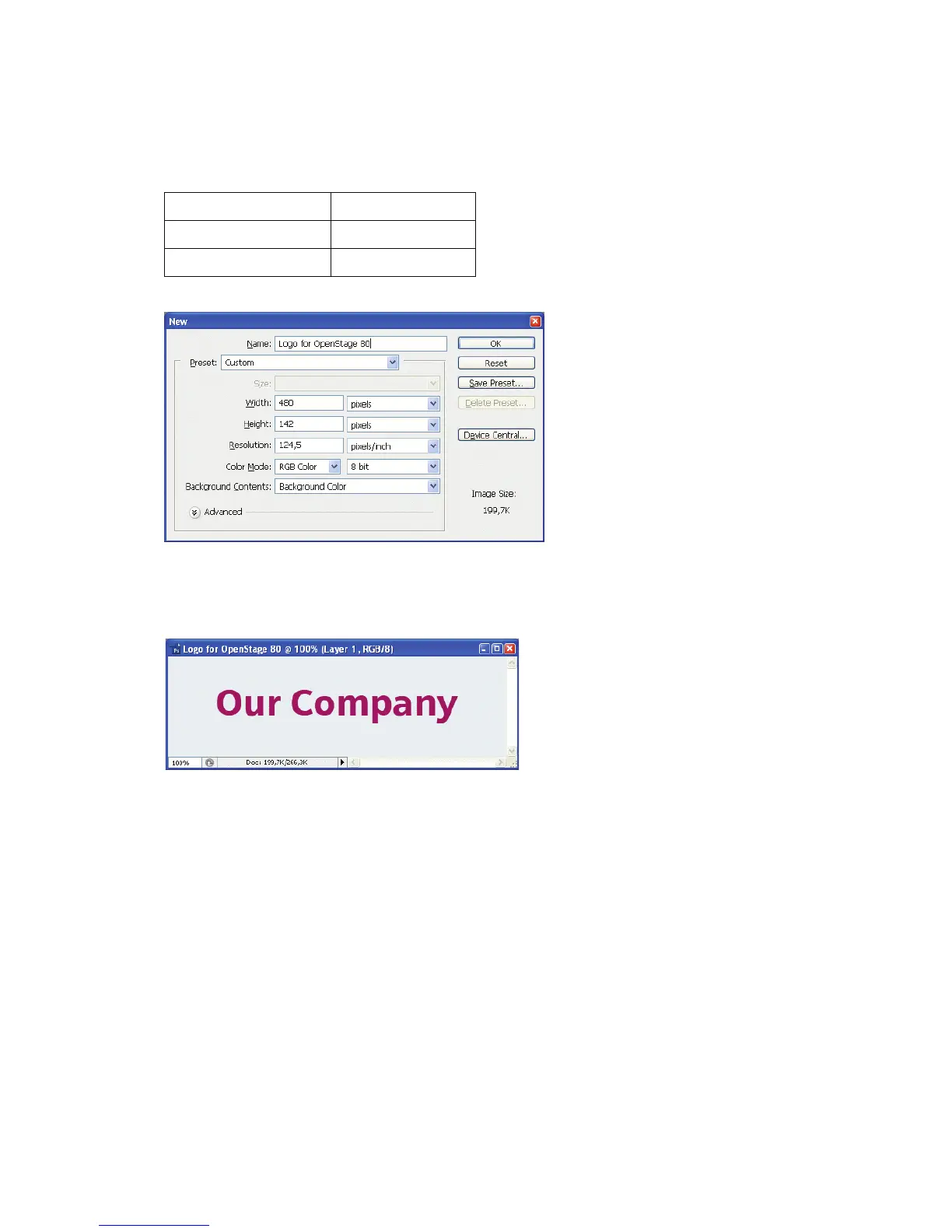beispiele.fm
A31003-S2000-M102-3-76A9, 08/07/2009
Asterisk - OpenStage Family, Administration Manual
4-7
Examples and HowTos
How to Create Logo Files for OpenStage Phones
2. Create a New Image
Create an image with the size according to the phone type:
Adobe Photoshop:
3. Insert the Logo
Place the logo image on the background, e.g. by copying it from a source file.
Adobe Photoshop Example:
4. Merge Layers
Merge the two layers to one.
Adobe Photoshop:
In the Panel, select both the background layer and the new layer containing the inserted
logo. Afterwards, go to Layer in the Menu bar, and select Merge Layers.
Phone Type Size (px)
OpenStage 60 240 x 70
OpenStage 80 480 x 142
