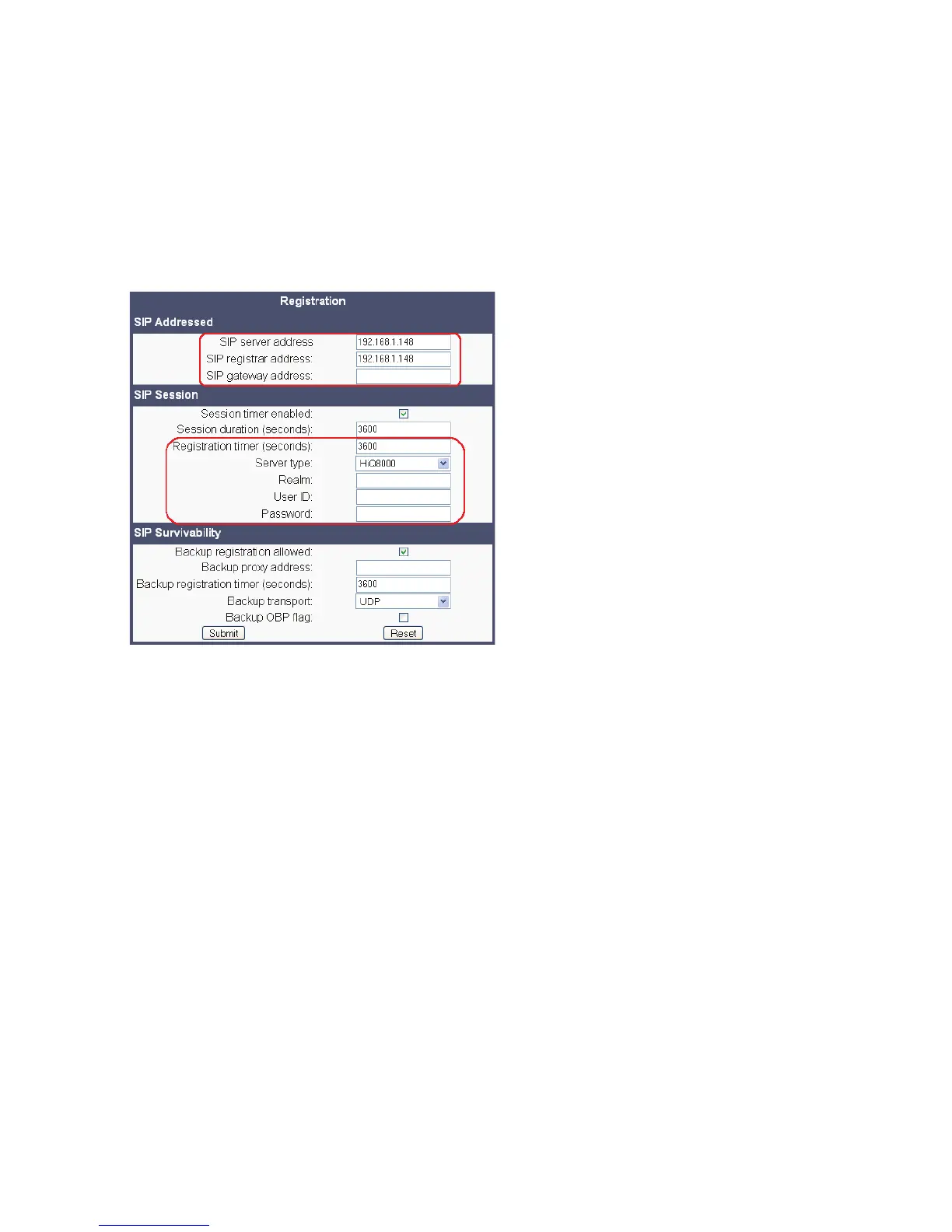Startup
A31003-S2000-M102-3-76A9, 08/07/2009
2-14 Asterisk - OpenStage Family, Administration Manual
inbetriebnahme.fm
Quick Start
2.3.9 Registering At Asterisk
For registration at the Asterisk SIP server, a SIP user ID and passwort must be provided by the
phone. The following procedure describes the configuration using the web interface (see Sec-
tion 2.3.1, “Access the Web Interface (WBM)”; if the web interface is not applicable, please refer
to Section 3.4.6, “Authenticated Registration”) for configuration via the local menu.
1. In the administration menu, select System > Registration. The Registration dialog opens.
2. Make sure that SIP server address and SIP registrar address contain the IP address of
your Asterisk server. If not provided by DHCP or a provisioning service, enter the appropri-
ate values. If the phone is to register with a gateway, enter the appropriate SIP Gateway
address.
3. In the Server type field, select "other".
4. In Realm, enter the SIP realm the targeted user/password combination refers to.
5. In the User ID and Password fields, enter the user name/password combination for the
phone.
