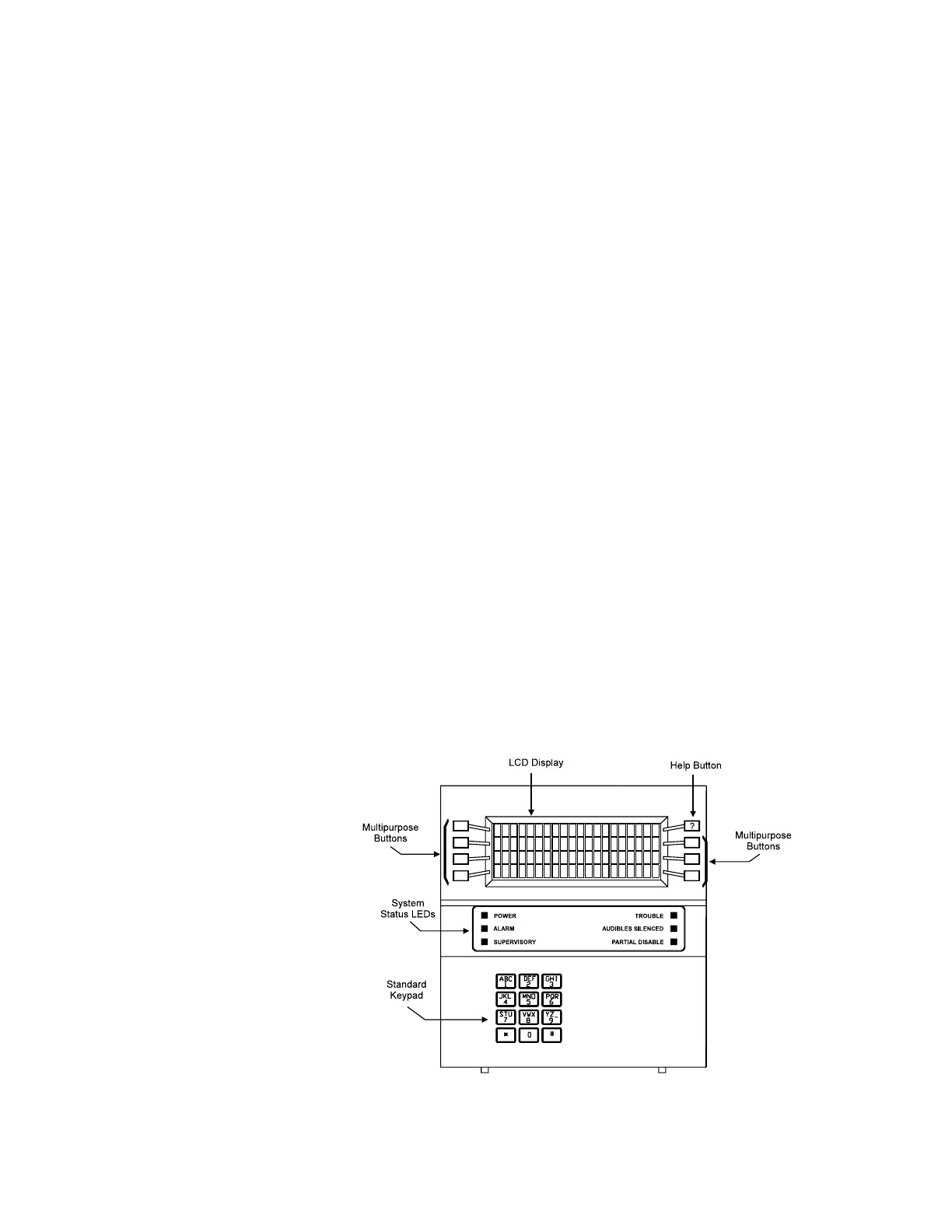OperationPXL Conventional Fire Alarm Control Panel
35
Figure 21
The PCM-1 User Interface
3 Operating the PXL Control Panel
INTRODUCTION
The PXL System contains many software-based features. These
features are accessible through the user interface on the PCM-1
which is located on the front of the unit (See Figure 21). The user
interface is password protected and menu driven. It allows the user
to enter all software-selectable options. The user interface has a 4
line by 20 character LCD display which maps functions to 8 keys.
The interface also includes a 12 button alphanumeric keypad for
special programming functions.
The PCM-1 has the following 6 system status LEDs:
Power Trouble
Alarm Audibles Silenced
Supervisory Partial Disable
Technical Manuals Online! - http://www.tech-man.com
