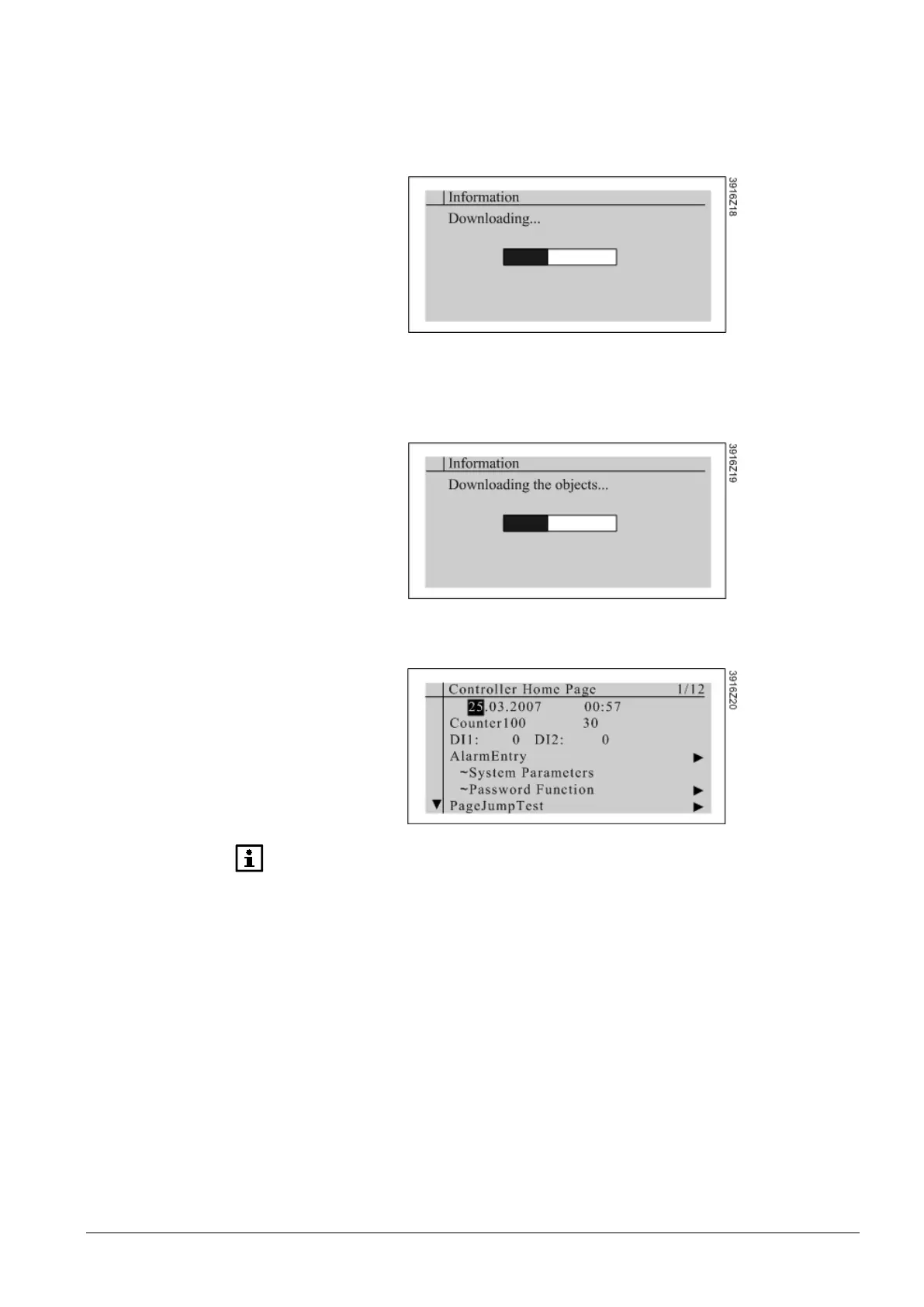17/36
Siemens Climatix HMI-DM CB1P3916en02
Building Technologies Functions and operations 2015-07-02
5. It will check whether the fonts and templates (HMI.bin file) exist (The HMI-DM
stores 4 different templates to minimize the time of re-downloading). If yes, it
will perform the next step directly. If not, the process of downloading fonts and
templates from controller to the HMI-DM will begin. A process bar will be
displayed to indicate the process as follows:
6. If the version of controller BSP is above 7.32, the line suppression function
(refer to Climatix SCOPE online help for details) in controller will be enabled
and the HMI-DM will begin to download the objects. A process bar will be
displayed to indicate the process as follows:
7. After the objects have been downloaded, it will redirect to the following page
as follows:
If the version of controller BSP is below 7.32, it will redirect to the home page
without downloading the objects.