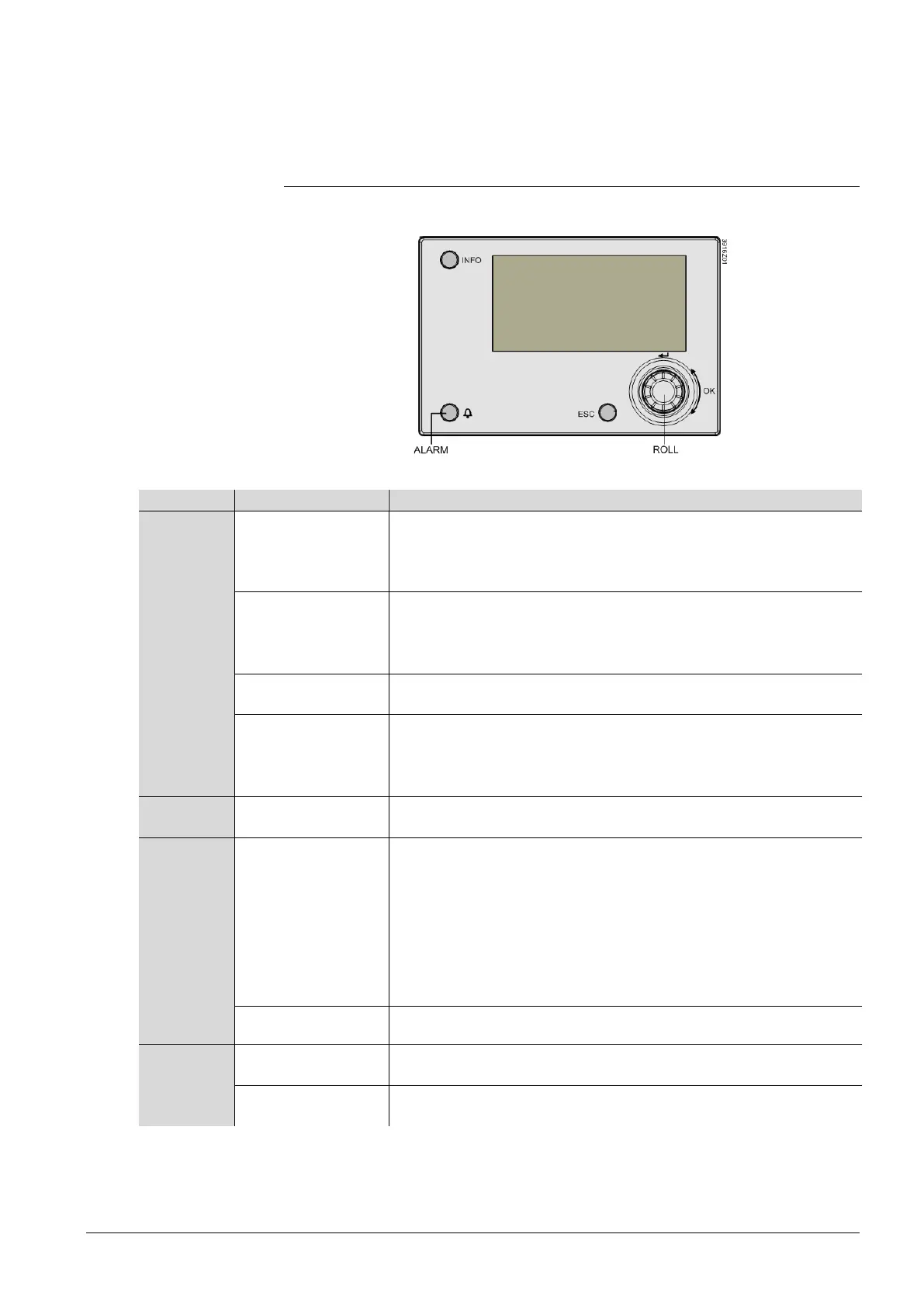9/36
Siemens Climatix HMI-DM CB1P3916en02
Building Technologies HMI-DM overview 2015-07-02
3 HMI-DM overview
This section introduces the overview of Climatix HMI-DM.
3.1 Function keys
The function keys of HMI-DM are illustrated as follows:
* Hold the key for more than 2 seconds.
ROLL
Turn the knob
clockwise
- To increase the input value
- Turning the knob clockwise rapidly and continually will enable
the acceleration function to increase the value in a large extent
(refer to Acceleration)
Turn the knob
counterclockwise
- Decrease the input value
- Turning the knob counterclockwise rapidly and continually will
enable the acceleration function to decrease the value in a
large extent (refer to Acceleration)
Press
- To select one item
- To confirm the selection
Press and hold*
- If logging in with one user level, press and hold key ROLL to
activate the log in/off page;
- If not, press and hold key ROLL to redirect to the password
ALARM
Press
For how to activate and switch among alarm related pages, refer
to Alarm Management for details
INFO
Press
- If users have defined which page it redirects to and the current
user level has enough privileges, it will go to the defined page.
Otherwise, it will go to the home page (for detail information
about how to define the target page, refer to Climatix SCOPE
online help);
- On the password related page, the function of pressing key
INFO depends on the templates users defined (refer to
Password Management for details)
Press and hold* To go to the online trend page
ESC
Press
- To cancel the modification
- To exit to the upper level of menu or back to previous page
Press and hold*
To redirect to the page displaying the menu of HMI Settings and
