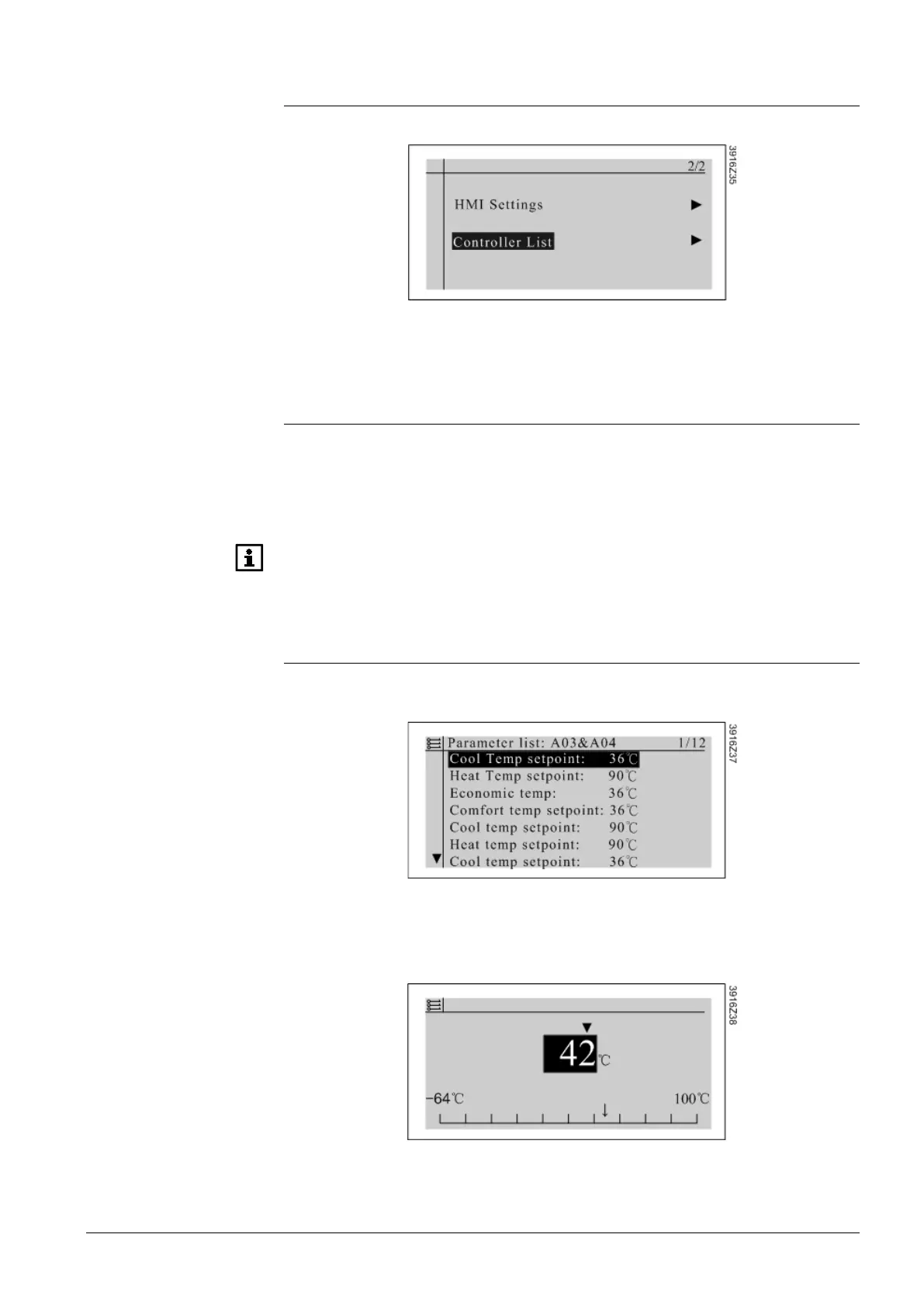23/36
Siemens Climatix HMI-DM CB1P3916en02
Building Technologies Functions and operations 2015-07-02
4.6 Switching to another controller
Press and hold key ESC on any page and it will redirect to the following page.
For how to select another controller, refer to the procedure described in
Controller Access.
4.7 Context helper
The HMI-DM provides contextual help, located in the title line of each page where
needs a helper. For detail information about how to define the title line, refer to
Climatix SCOPE online help.
To display the help information, Press key INFO.
The context helper page is fully programmable and should be pre-defined. For
instance, application engineer can define the home page as the context helper of
all HMI-DM pages. In this case, key INFO serves as homepage.
4.8 Parameter list
Turn the knob of key ROLL to browse the parameter information. The parameter
list page is displayed as follows:
Select the parameter and press key ROLL to enter a new page for value editing.
A dedicated page is used to edit integer or float type of value. On the value-editing
page, turn the knob of key ROLL to change the value.
Editing scenario for
integer and float
