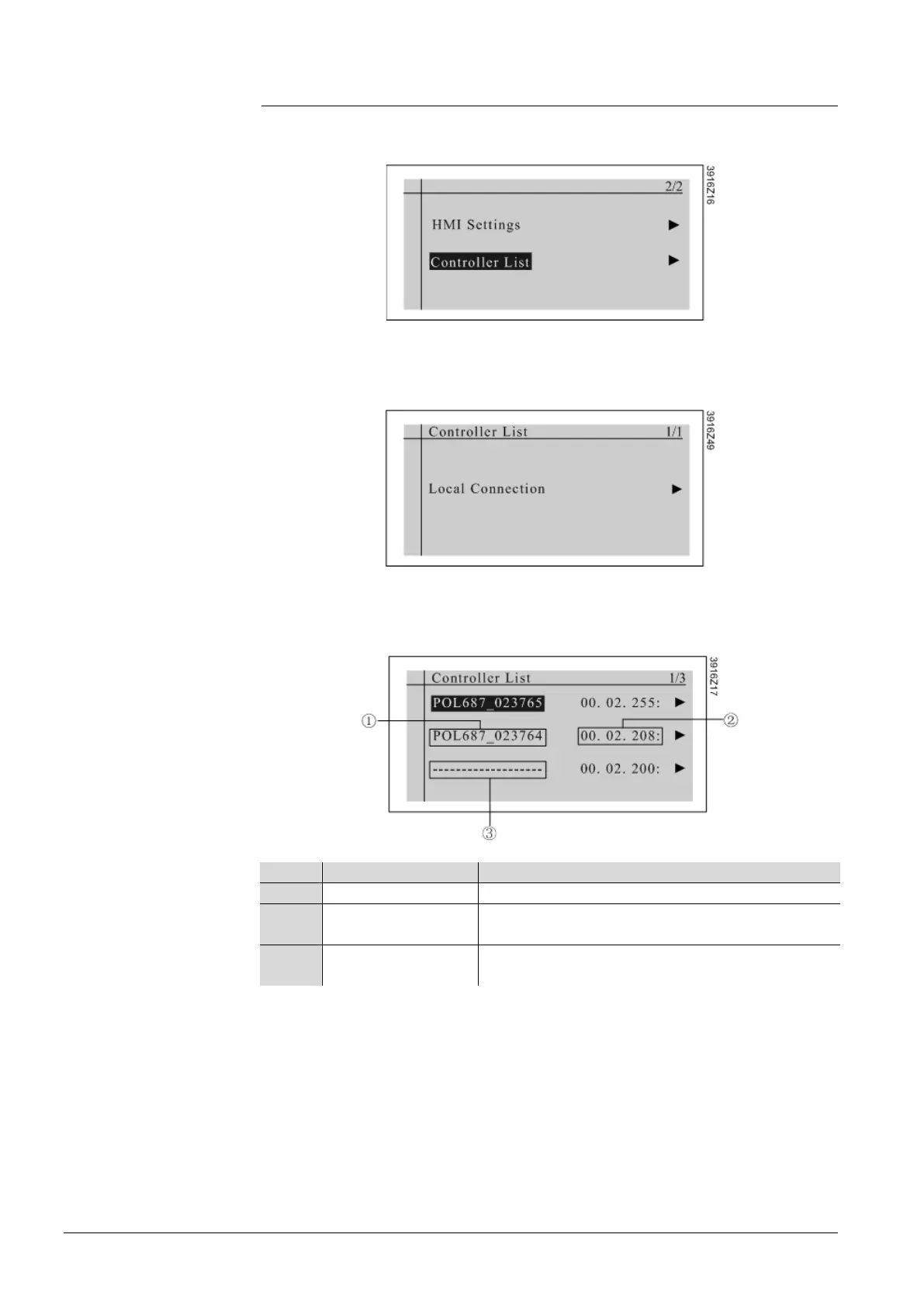16/36
Siemens Climatix HMI-DM CB1P3916en02
Building technologies Functions and operations 2015-07-02
4.3 Controller access
1. On the following page of HMI-DM, select Controller List and then press key
ROLL.
2. It will detect all the connected devices automatically. If other devices are
connected to the HMI-DM via local connection, it will redirect to the following
page:
3. If other devices are connected to the HMI-DM via process bus, it will display
the individual address and controllers’ names of all devices. The controllers
with submenu “►” are accessible.
Refer to the device name in process bus.
Individual address
Refer
to the unique address allocated to a device
in process bus.
-----------------------
Refer to the situation If the device has not been
designated a name in process bus.
4. Turn the knob of key ROLL to select one controller and press key ROLL to
confirm the selection. Then the communication between the HMI-DM and the
selected controller will be set up.
ontroller access
