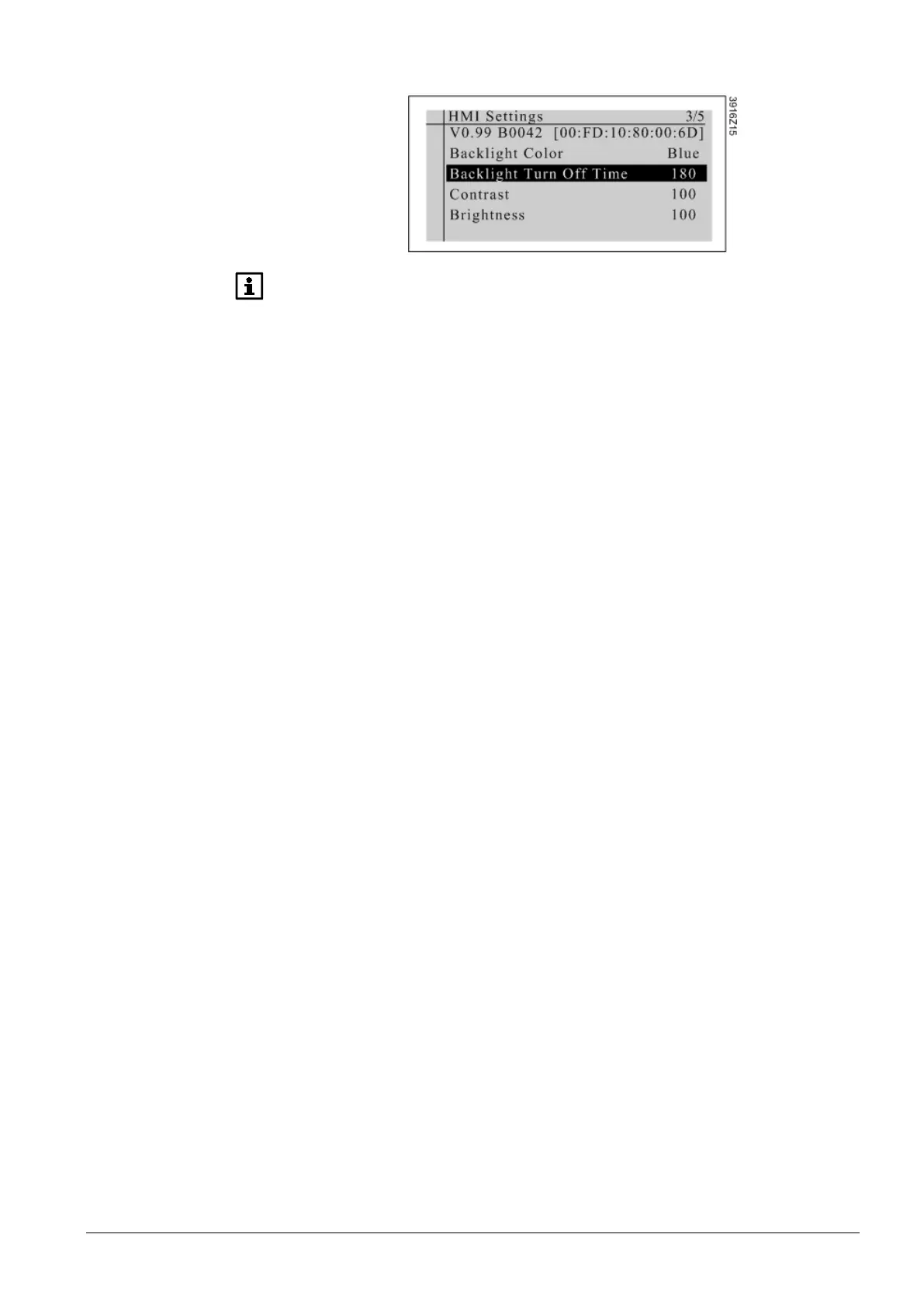15/36
Siemens Climatix HMI-DM CB1P3916en02
Building Technologies Functions and operations 2015-07-02
3. Press key ROLL to confirm the selection.
The backlight is always ON when the value is set to “0”.
The contrast ratio of HMI-DM screen can be configured from 0 to 100.
Refer to
Backlight color for value editing.
The brightness of HMI-DM screen can be configured from 0 to 100.
Refer to
Backlight color for value editing.