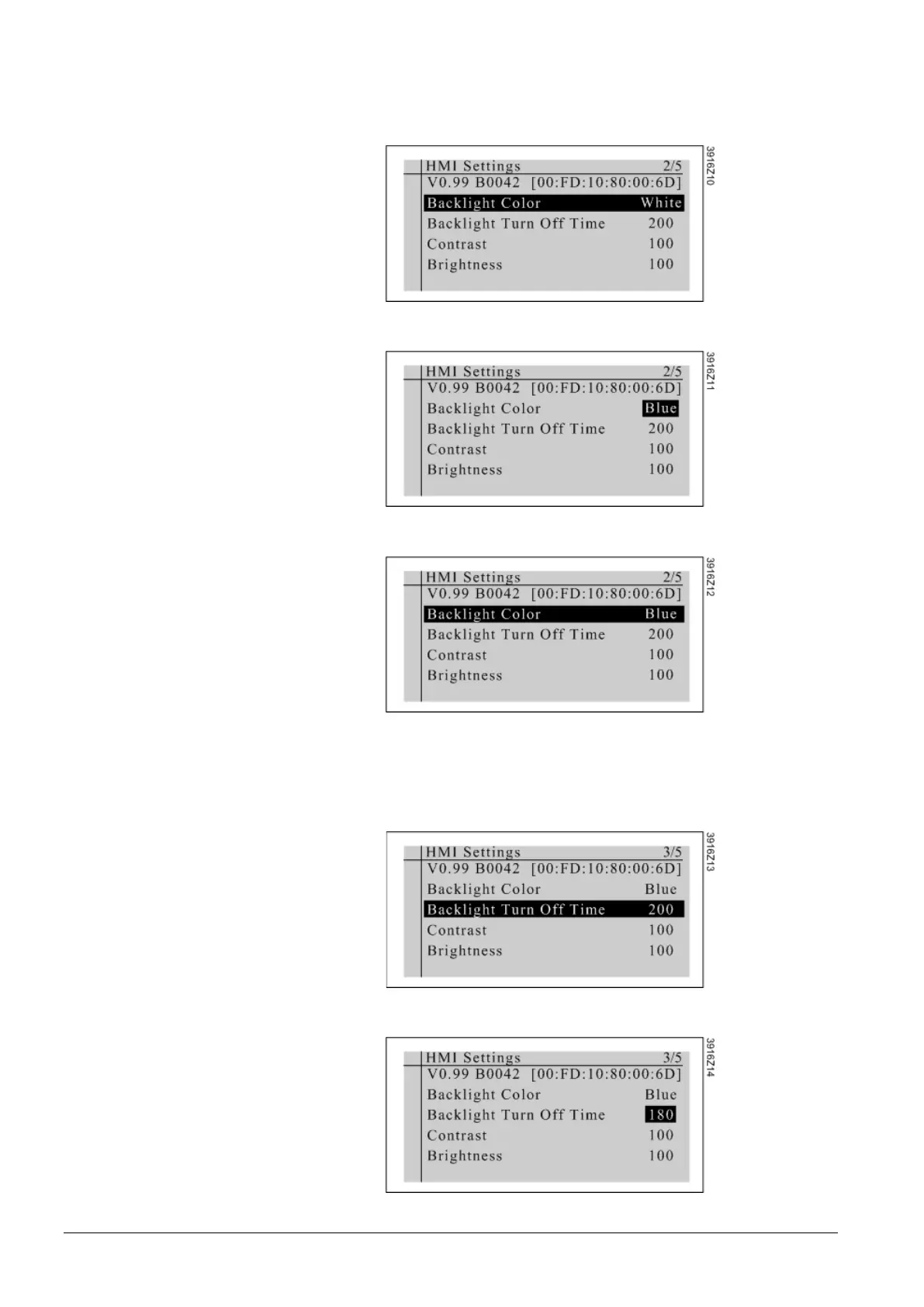14/36
Siemens Climatix HMI-DM CB1P3916en02
Building technologies Functions and operations 2015-07-02
The backlight color is configurable to be blue or white. Follow the steps to change
the backlight color.
1. Select Backlight Color on the HMI setting page.
2. Press key ROLL, and turn the knob to select the color.
3. Press key ROLL to confirm. Then the backlight color will be changed.
The backlight of HMI-DM will automatically turn off if there is no operation within a
period of time (0…300 seconds, configurable). Follow the steps to change the
backlight turn off time.
1. Select Backlight Turn Off Time.
2. Press key ROLL, and then turn the knob to change the value.