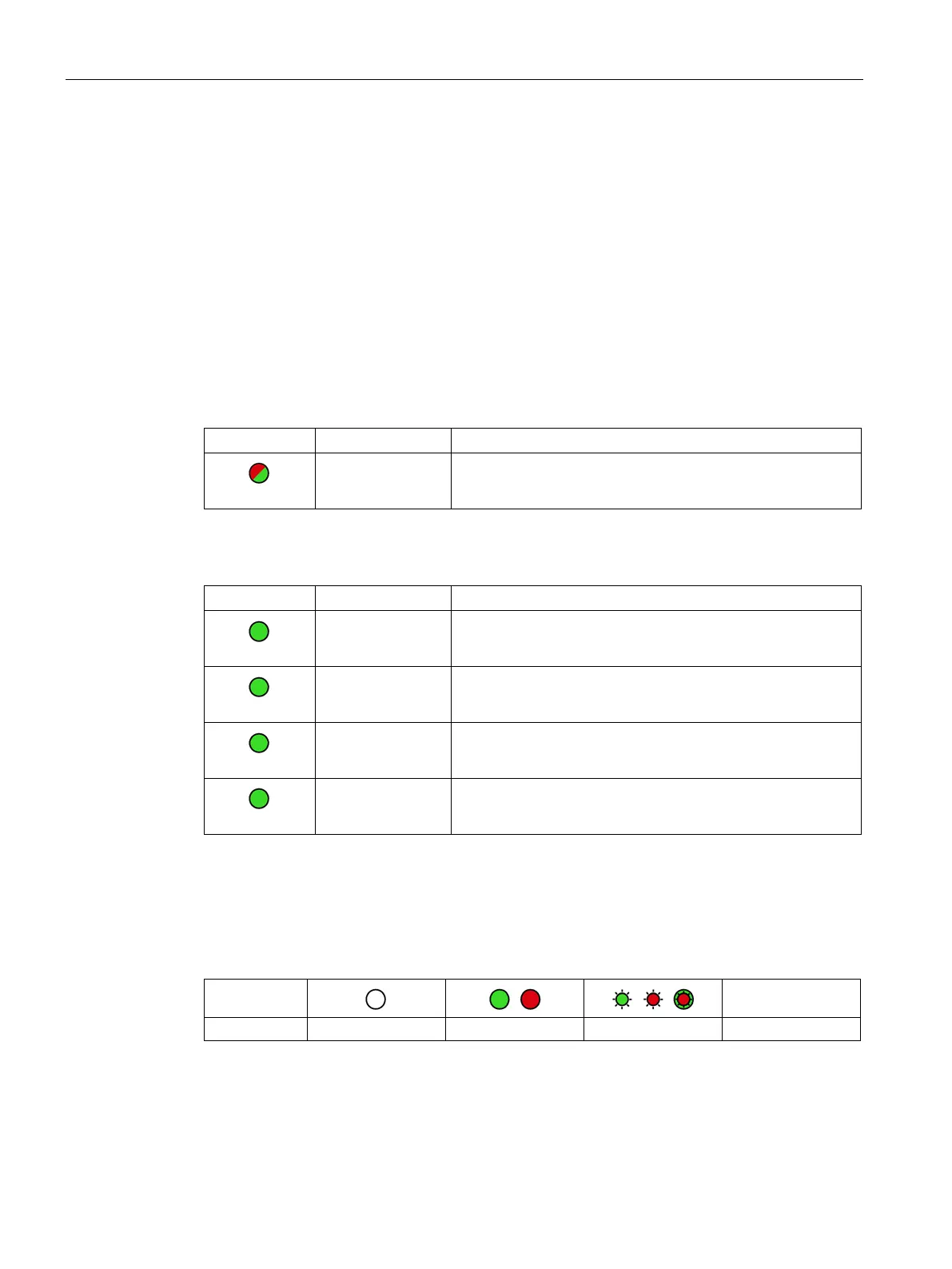LEDs and connectors
2.2 LEDs
CP 1243-1
26 Operating Instructions, 04/2017, C79000-G8976-C365-03
The module has various LEDs for displaying the status:
●
The "DIAG" LED that is always visible shows the basic statuses of the module.
●
LEDs below the upper cover of the housing
The LEDs below the upper cover provide more detailed information on the module status.
Table 2- 1
(red / green)
Basic status of the module
Table 2- 2
LEDs below the upper cover of the housing
Status of the connection to Industrial Ethernet
Status of the connections to the communications partner
Status of the VPN configuration
Status of a connection for online functions
LED colors and illustration of the LED statuses
The LED symbols in the following tables have the following significance:
Table 2- 3
Meaning of the LED symbols
-
