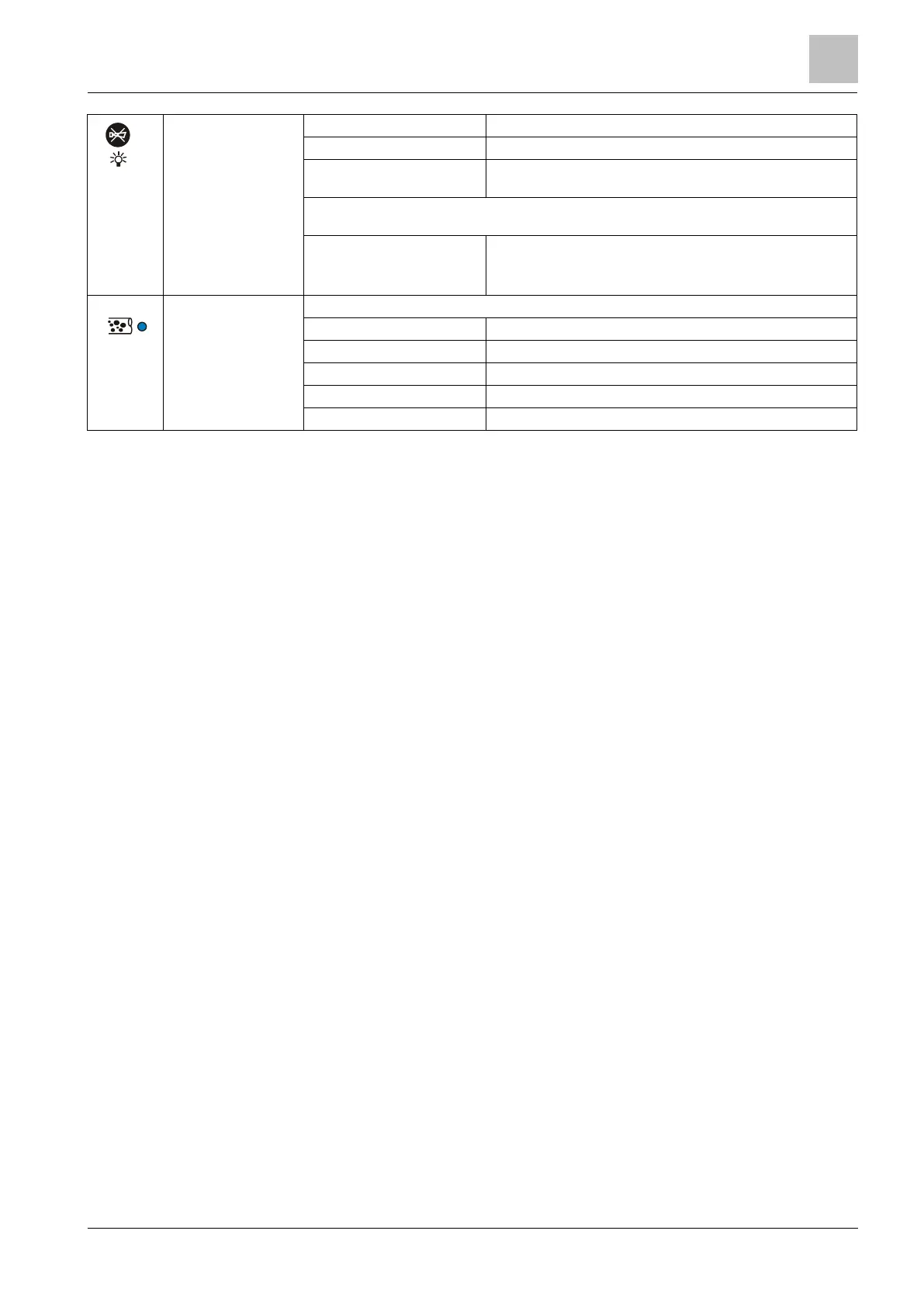Building Technologies A6V10334410_h_en_--
Fire Safety 2015-09-29
Button
Press the button briefly The buzzer switches off
Press and hold the button
(approx. 5 s)
A signal test/fault analysis is activated.
When the housing cover is open, the button takes on the function of the reset button and the alarm
outputs are deactivated. See the chapter 'Internal indicator [➙ 28]'.
Press the button briefly The buzzer switches off.
The relay outputs are deactivated.
The 4…20 mA analog output remains on fault.
Dust indicator
1
Flashing becomes more frequent as the dust density increases.
Off Normal operation
Slow flashing Low dust value
Fast flashing Medium dust value
Permanently on High dust value
1
FDA241 only
