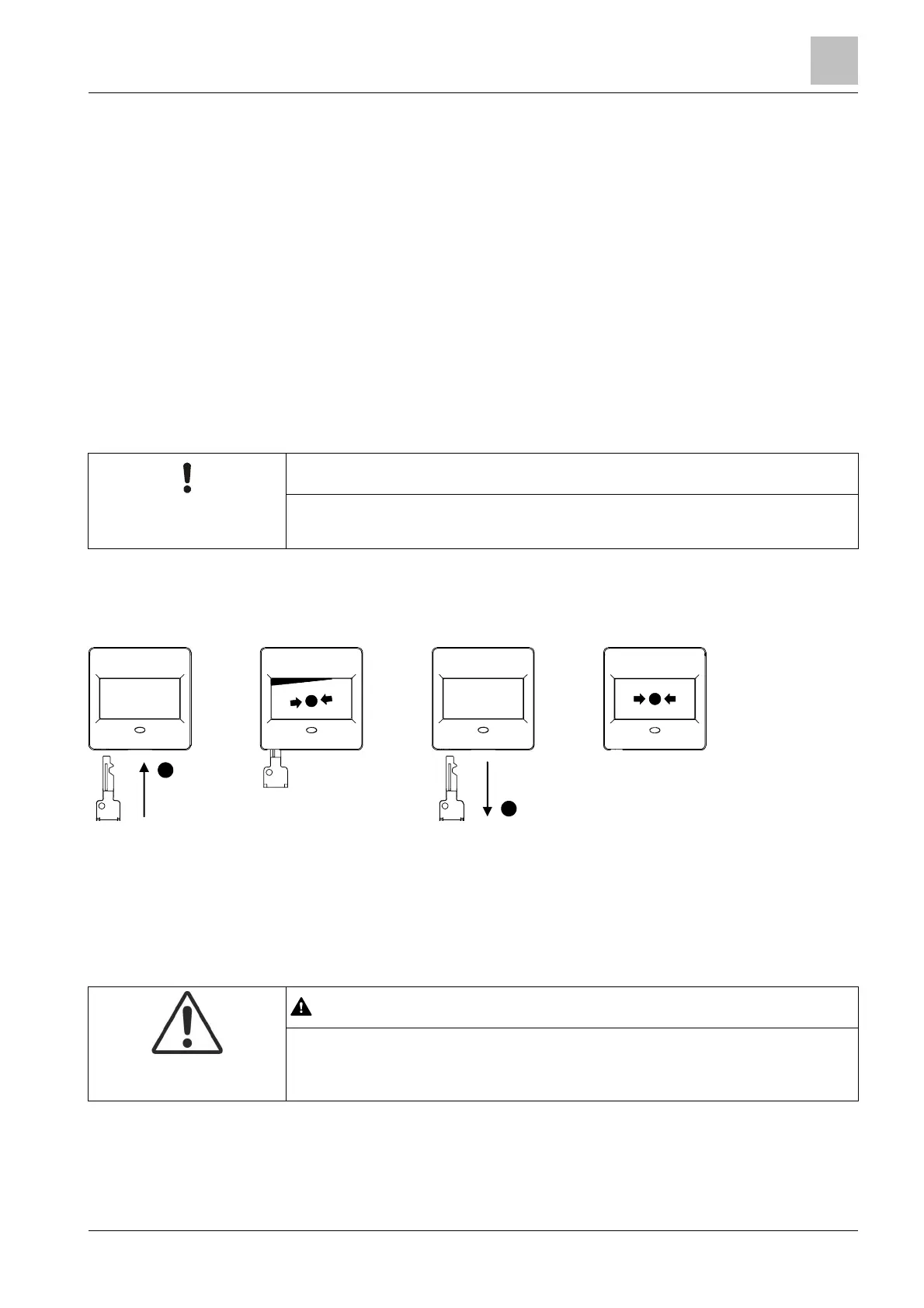7
27 |
Building Technologies
7 Maintenance / Repair
7.1 Performance check
The devices are automatically subjected to a performance check during the self-
test. Nevertheless, it is necessary to check the devices on site at regular intervals.
Recommendation:
● Check the devices every year.
● Replace heavily soiled or damaged devices.
No other special maintenance work is necessary.
You will find more detailed information in the fire detection system documentation.
7.2 Testing detector with the key
NOTICE
Switch the manual call point to 'Test' on the control panel.
Procedure
Figure 8: Testing
1. Insert the key into the manual call point until the switching unit moves.
a The detector is triggered.
2. To arm the manual call point, pull out the key again.
a The insert is straight and the manual call point has been armed.
WARNING
Deactivating the manual call points prevents alarms from being forwarded.
The alarm is not triggered.
Deactivated manual call points must be labeled with the 'NOT IN USE' notice!
1
