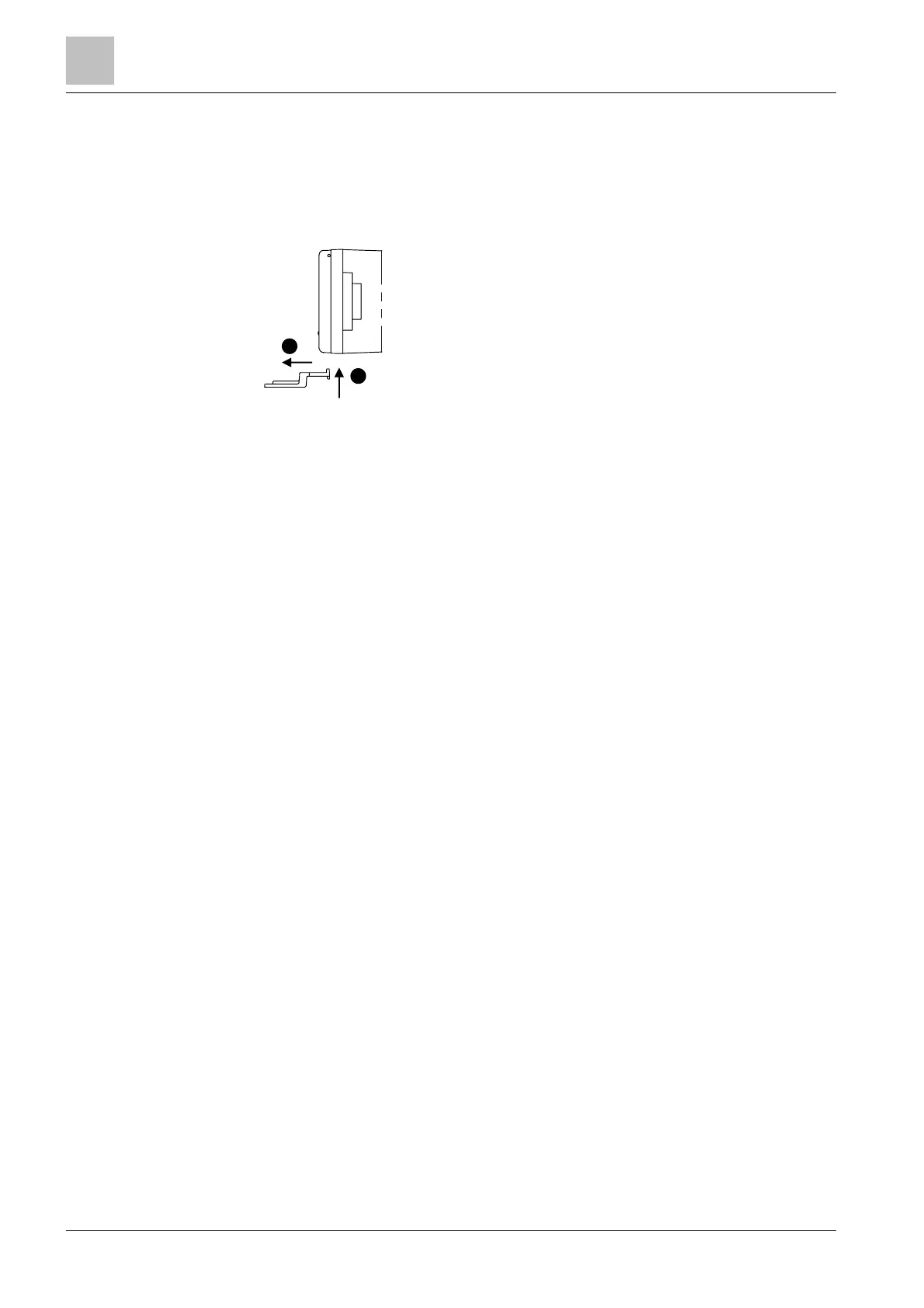Replacing the glass insert
7
28 | 32
7.3 Replacing the glass insert
The glass insert is covered by a foil. This foil holds the glass splinters together
when the glass insert is pushed in, making it possible to remove the glass insert
easily.
Procedure
Figure 9: Removing the cover cap
1. Remove the cover cap of the manual call point using the key (movements A
and B).
2. Remove the broken glass insert from the switching unit.
3. Insert a new glass insert. Be sure to tension the spring with the glass insert.
4. Refit the cover cap.
7.4 Spare parts
You will find spare parts in the 'Optional accessories' chapter.
See also
2 Optional accessories [➙ 19]
B
