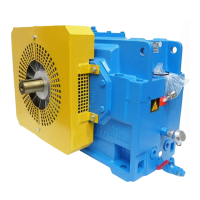Repairs
33
Building Technologies FL-III Maintenance and Repair
CPS Fire Safety 08.2012
Opening the controller housing
The following indicated screws must be loosened and removed in order to open the
controller housing. Subsequently, the housing cover can be removed. Store the
screws together at a safe location.
The mounting of the housing cover is performed in the reverse order.
Type TORX® TX20 Screw M4x16 countersunk head, tightening torque 2.5 Nm,
4 screws on both sides of the housing cover
Type TORX® TX8 Screw M2.5x12 countersunk head, tightening torque 0.6 Nm,
on the front side of the housing cover
Type TORX® TX8 Screw M2.5x8 countersunk head, tightening torque 0.6 Nm,
on the interface panel and the power supply panel
Type TORX® TX8 Screw M2.5x12.3, neck head, tightening torque 0.6 Nm,
on the optical ports panel
Fig. 20 Release and remove the housing cover of the controller
WARNING!
Maintenance and repair work on the opened controller is only
permitted in zero-potential state (mains and auxiliary supply
disconnected)!

