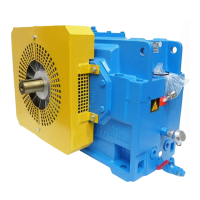Accessories and Spare Parts
51
Building Technologies FL-III Maintenance and Repair
CPS Fire Safety 08.2012
6 Accessories and Spare Parts
OTS-30xx Expansion modules
Article no. Description
53654001 Basic set for the expansion of the inputs / outputs (riser card +
optional interface panel).
Note: This item must be ordered controller-specific due to the
specific nameplate with the corresponding serial number and the
device model.
53654002 24-way output card including cable
53654003 12-way input card / 12-way output card including cable
Tab. 10 Expansion modules
OTS-30xx Spare parts
Article no. Description
53654902 24-way output card
53654903 12-way input card / 12-way output card
53654904 Power supply
53654905 Internal AC/DC voltage converter
- Battery (lithium, 3 V, type CR2430)
- Fuse 4 A (T), 5 x 20 mm, power supply 12 to 48V DC
- Fuse 2 A (T), 250 V~, 5 x 20 mm, power supply 100 to 240V AC
- Memory card: Type: CF type 1
- Dimensions: 42.8 mm x 36.4 mm x 3.3 mm (L x W x H)
- Operating voltage: 3.3 V/5 V
- Capacity: 2 GB (max. 16 GB)
- Product quality in accordance with industry standards
Typical performance data:
- Service life: approx. 2,000,000 write/delete cycles
- Reliability: approx. 1,000,000 hours MTBF
Tab. 11 Spare parts
7 Repair Report
All maintenance and repair work on the open controller as well as the expansion of
modules in the controller must be documented. The documentation must be stored
for at least 10 years under observation of the regulations as specified in the
ISO 9001 standard. The repair report must be sent for documentation purposes to
the technical support department of the manufacturer.
Additionally, the data from the event memory, the status report and the support
information, which is read out and stored respectively generated with the
FibroManager, must be sent to the technical support department of the
manufacturer.

