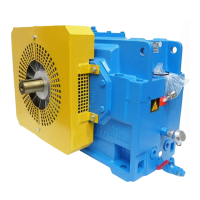Repairs
43
Building Technologies FL-III Maintenance and Repair
CPS Fire Safety 08.2012
Installation / replacement of the riser card
The riser card provides four slots for the installation of interface cards.
The slots of the riser card are numbered from the lowest slot (Slot 1) to the highest
slot (Slot 4).
Fig. 31 Riser card with four slots (Slot 1 through 4) for interface cards
1 Release and remove the housing cover of the controller.
2 Slide the riser card with the frontal plug connector facing downwards between
the two guide rails and insert it into the receptacle connector of the digital
board.
3 Lock the riser card by pressing the black section into the interlocks of the
guide rails.
Fig. 32 Vertical installation of the riser card on the digital board

