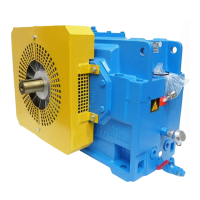Repairs
46
Building Technologies FL-III Maintenance and Repair
CPS Fire Safety 08.2012
Replacing a defective interface card
Procedure:
1 Release and remove the housing cover of the controller.
2 Disassemble the interface panel.
3 Pull off the defective interface card from the respective slot of the riser card.
4 Insert the new interface card in the respective slot of the riser card.
5 Mount the interface panel.
6 The housing cover can be mounted when all preliminary functions work
correctly, i.e. the LED’s light up at switching on.
Fig. 36 Replacement of a 24-way output card in the upper slot (Slot 4)
After completion of the work, a functional test and commissioning of the controller
is required.
WARNING!
ALL inputs and outputs must be tested following the
replacement of an interface card.
Installing an additional interface card
In total, there are four slots available on the riser card for the installation of
interface cards.
Required sequence / positioning during installation
The slots of the riser card must be filled in order – from the lowest slot (Slot 1) to
the highest slot (Slot 4). For the position of the slots, see fig. 31.
All 12-way input cards / 12-way output cards must be installed below the 24-way
output cards. The highest slot is solely to be used for a 24-way output card.
The three lowest slots can be populated as desired, following the sequence
specified above.

