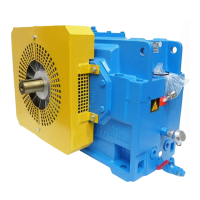Repairs
47
Building Technologies FL-III Maintenance and Repair
CPS Fire Safety 08.2012
Comb. #1 #2 #3 #4 #5 #6 #7 #8 #9 #10 #11 #12 #13
Slot 4
O O O O
Slot 3
O O O O O O I/O I/O
Slot 2
O O O O O O I/O I/O I/O I/O I/O
Slot 1
O O O O I/O I/O I/O I/O I/O I/O I/O I/O I/O
∑In
12 12 12 12 24 24 24 36 36
∑Out
24 48 72 96 12 36 60 84 24 48 72 36 60
Tab. 9 Possible combinations of the assignment of the slots with:
- 24-way output cards (O) or
- 12-way input cards / 12-way output cards (I/O)
The modified configuration of interface cards is automatically recognised by the
controller.
The function of the new inputs and outputs must be subsequently configured with
the FibroManager.
If the configuration of interface cards is changed, then the new assignment of the
input and output numbers must subsequently be configured with the
FibroManager!
This is for instance the case when a 12-way input card / 12-way output card is
added in Slot 1 when a 24-way output card was already present, which had to be
moved from Slot 1 to Slot 2.
Procedure:
1 Release and remove the housing cover of the controller.
2 Disassemble the interface panel.
3 Insert the new interface card in the designated and approved slot of the riser
card.
4 Mount the interface panel.
5 The housing cover can be mounted when all preliminary functions work
correctly, i.e. the LED’s light up at switching on.
Fig. 37 Installation of a 24-way output card in the upper slot (Slot 4)

