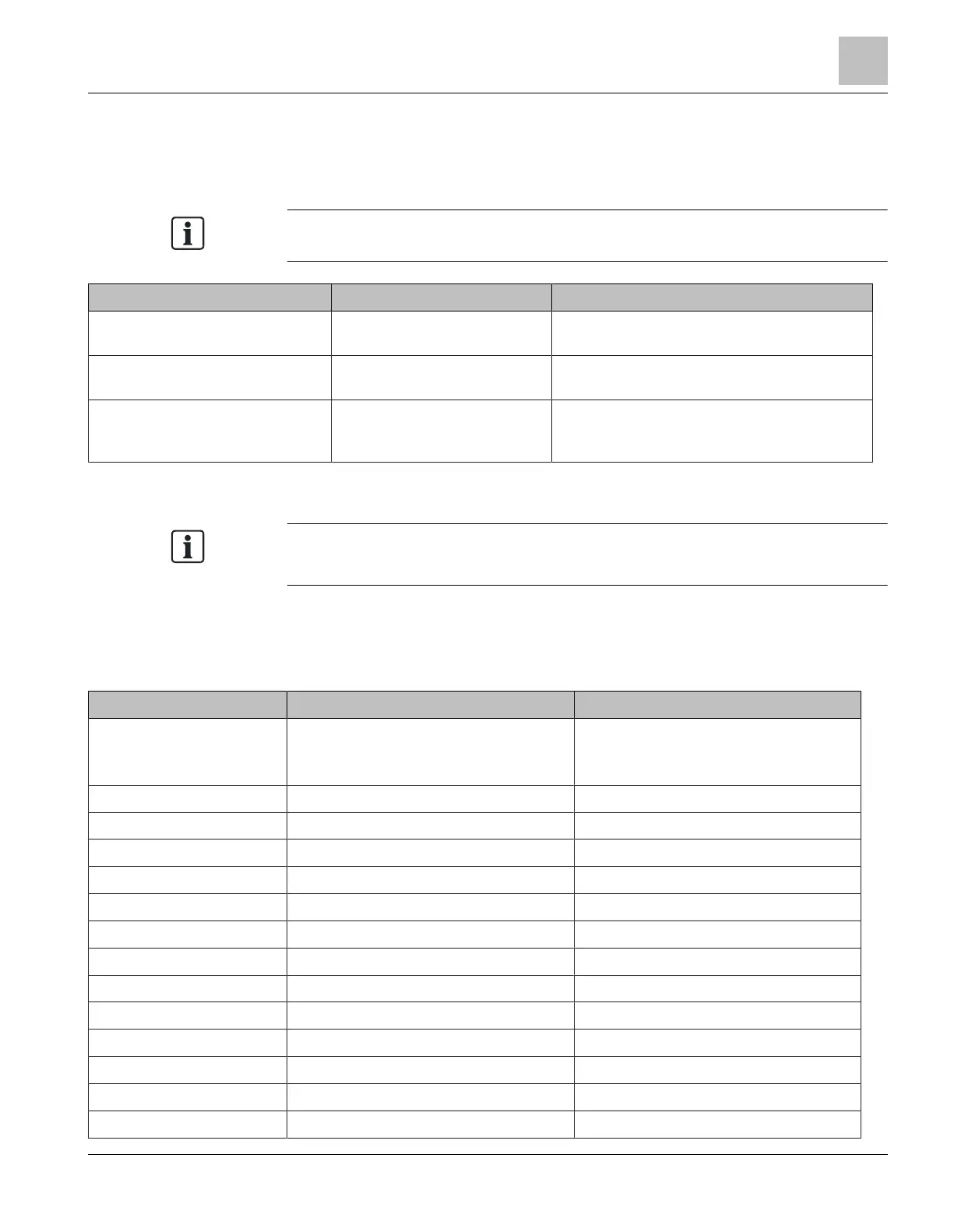8 Adjustment elements
Reset button
The reset button has a number of functions depending on how long it is pressed for.
RESET button pressed for … FAULT LED status Function/result
<5
s Not lit up
Hardware reset
: The FN2012 is restarted
immediately after pressing the reset button.
5…10s
Lit up
Factory reset
: The FN2012 is restored to the
factory settings.
>10s
Lights up and goes out as
soon as the FN2012 is in
update mode
The FN2012 is in
firmware update mode
.
The reset key can be released.
Rotary switch for device configuration
Configuration via the rotary switch is required for an Ethernet switch that is not
integrated into a panel. As an integrated Ethernet switch, the rotary switch must be
set to'0'.
By using the rotary switch for device configuration, the Ethernet switch can be set to
predefined network addresses or operation modes.
To accept a new configuration, the switch must be in a de-energized state when the
setting is made or a hardware reset must be performed afterward.
Switch position IP address/operating mode Sub-net mask/operating mode
0 Configured via web interface or MoNet
bus
Factory setting: 0.0.0.0
Configured via web interface or MoNet
bus
Factory setting: 255.255.248.0
1 192.168.99.241 255.255.248.0
2 192.168.99.242 255.255.248.0
3 192.168.99.243 255.255.248.0
4 192.168.99.244 255.255.248.0
5 192.168.99.245 255.255.248.0
6 192.168.99.246 255.255.248.0
7 192.168.99.247 255.255.248.0
8 192.168.99.248 255.255.248.0
9 192.168.99.249 255.255.248.0
A 192.168.99.250 255.255.248.0
B 192.168.99.251 255.255.248.0
C 192.168.99.252 255.255.248.0
D Reserved (0.0.0.0) Reserved (255.255.255.255)
Adjustment elements
8
A6V10407862_e_en_-- 27 | 32
