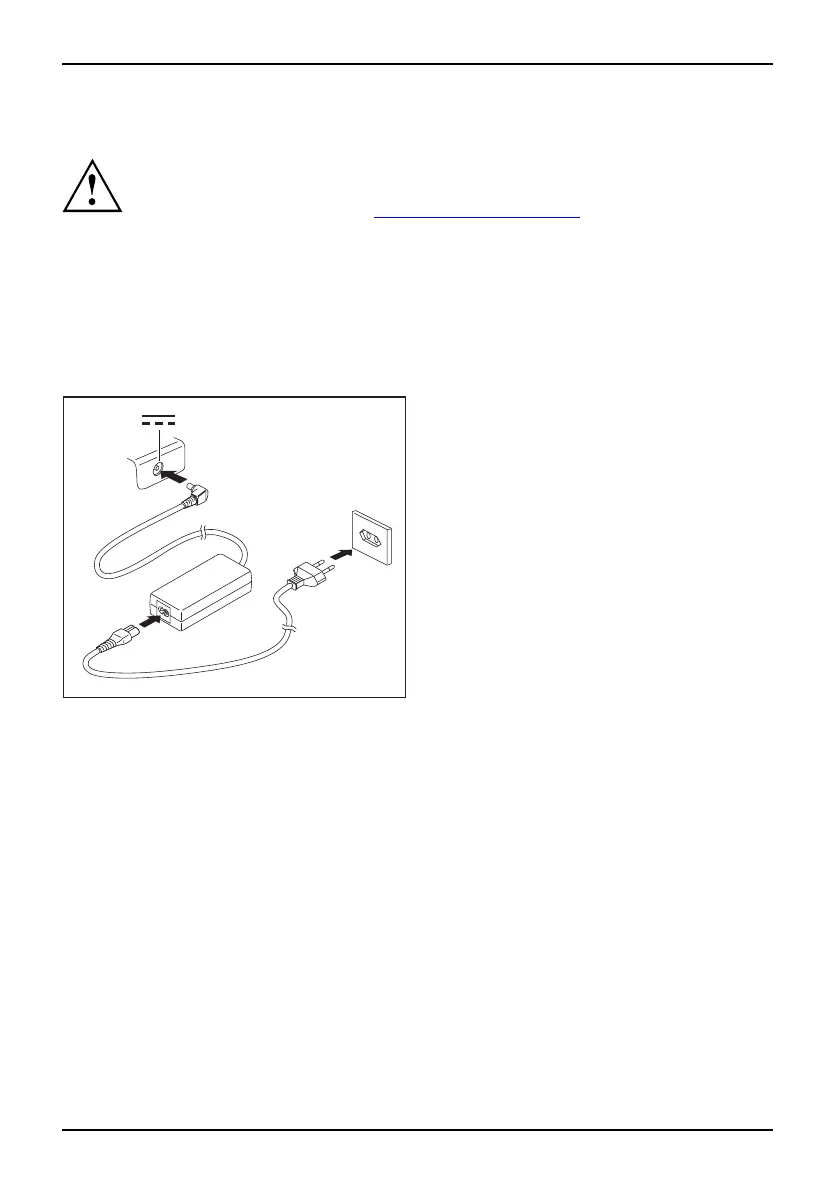Preparation for use and operation
Connecting the mains adapter
Preparingforo perationMainsadapter
Two different ma ins adapters are available for this computer. Use only
the mains adapter supplied with your computer.
Please read the information in "
Safety information", Page 3.
The powe r cable supplied c onforms to the requirements of the country in which
you purchased your notebook. Make sure that the power cable is approved
for use in the c ountry in which you intend to use it.
The mains adapter’s power cable must only be connected to a mains socket
if the notebook is connected to th e mains adapter.
Make sure that the rated current of the mains adapter is not higher than that of the
power system to which you connect it (see technical data for the mains adapter).
1
2
3
► Connect the mains adapter cabl
e(1)to
the DC jack (DC IN) of the note
book.
► Plug the power cable (2) into the
mains adapter.
► Plug the power cable ( 3) into a
mains outlet.
6 - English 10600900852, edition 1
