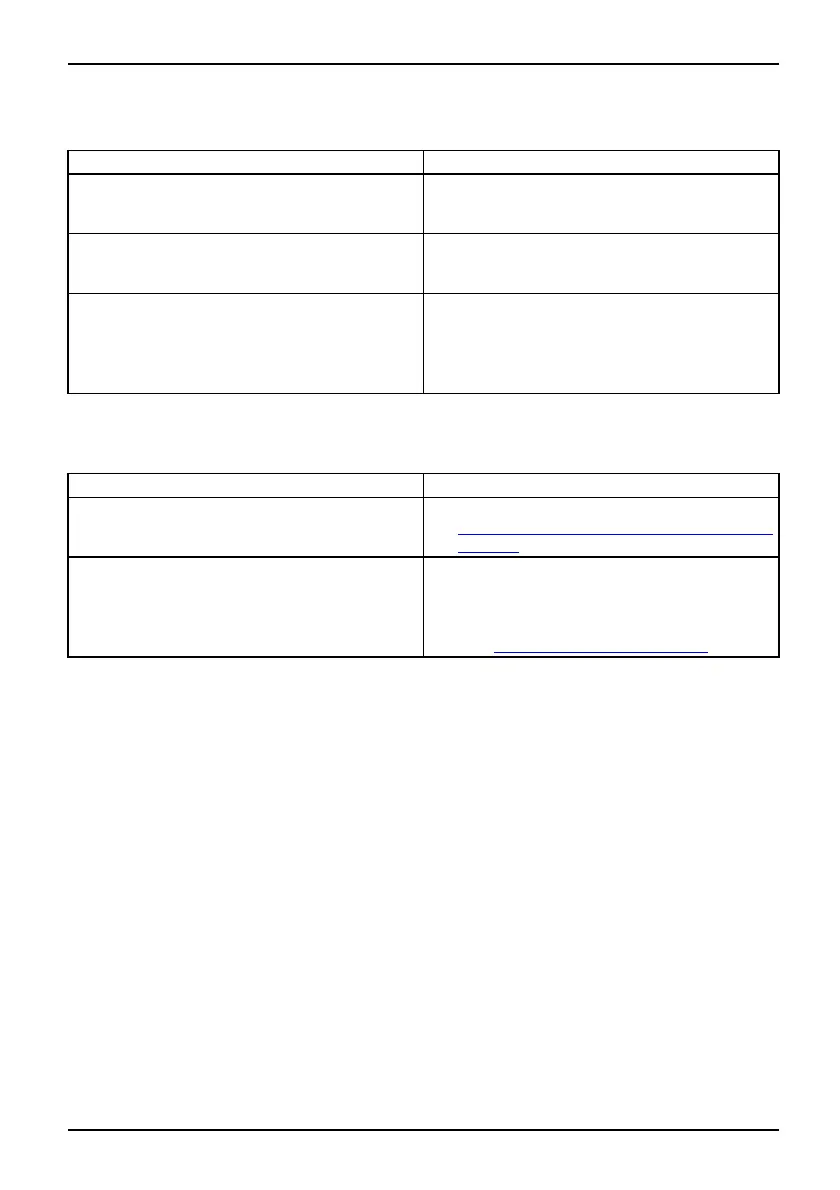Troubleshoot ing and tips
The printer does not print
Printerdoesnot print
Cause Troubleshooting
The printer is n ot switched on. ► Make sure that th e p rinter is switc
hed on
and is online (see the manuals sup
plied with
the printer).
The printer is not connected corr
ectly.
► Check that the cable connecting the
notebook and the printer is connected
properly.
The printer driver is faulty or not correctly
installed, or it is the wrong printer driver.
► Check that the cable connecting the
notebook and the printer is connected
properly.
► Check whether the correct printer driver is
loaded (see printer documentation).
Theradioconnectiontoan
etwork does not work
Theradioconn ecti
ontoane tworkdoesnot work
Cause Troubleshooting
The wireless component is di
sabled.
► Switch the radio components on (see
"
Switching wireless LAN module on and off",
Page 10).
The wireless component is enabled. Despite
this, the wireless connection to a netwo rk does
not work.
► Check whether the radio connection is
switched on via the software.
► Further information on using the wireless
component can be found in the help files
(see "
Information sources", P age 3).
10600900852, edition 1 English - 15
