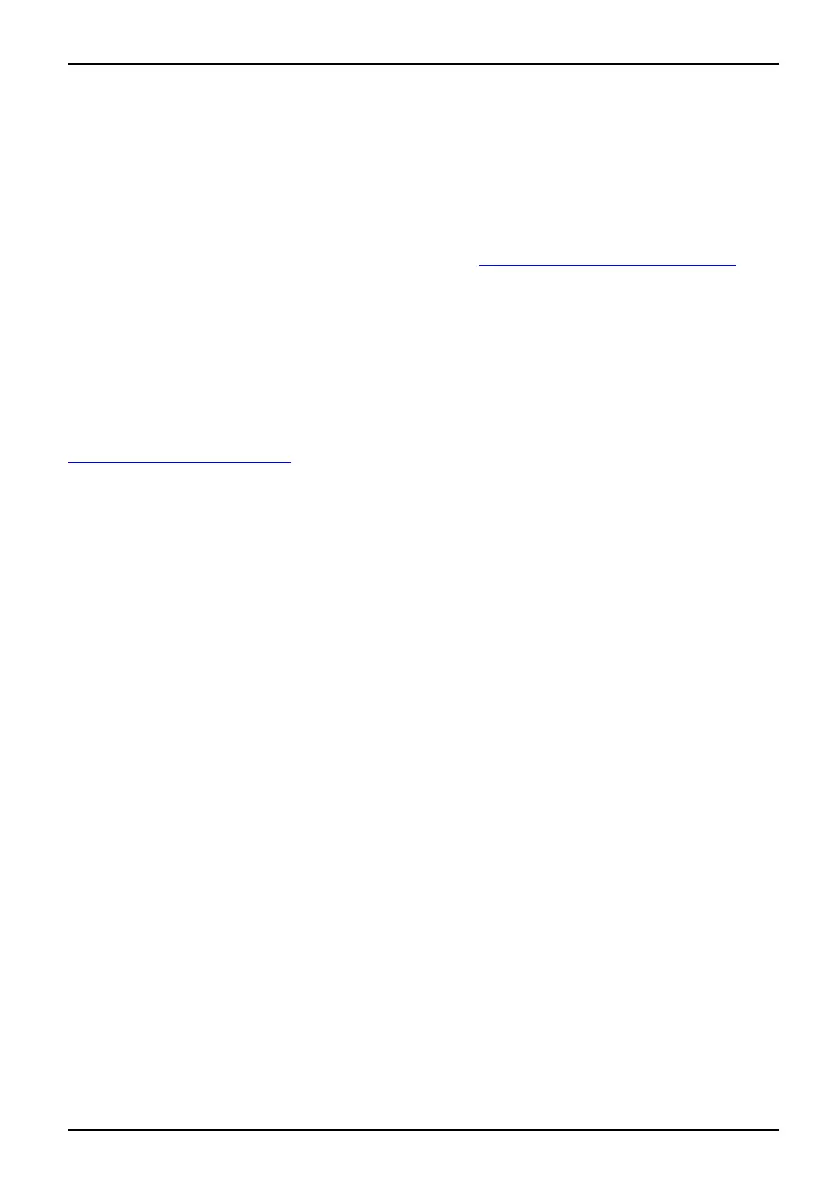Innovative technology...
Innovative technology...
and ergonomic design make your AMILO a reliable, convenient notebook. If you have purchase d
a notebo ok with a M icrosoft Windows operating system, this w ill be pre-installed and optimally
configured for you. Th e notebook is ready to use when you switch it on for the first time.
This "Getting Started" guide tells you how to prepare your AMILO for use. If you encounter any
problems, helpful information can be found in the section "
Troubleshooting and tips", Page 12.
The "op tional" components described in this manual are only available for certain models
and must be selected a t the time o f purchase. At the time this manual is printed it is
not possible to say whether the "model-specific" components and functions described
in this manual will be available for your o wn particular model.
Are you missing i nform a ti
on?
An overview with further information about your notebook can be found in
"
Information sources", Page 3.
10600900852, edition 1 English - 1
