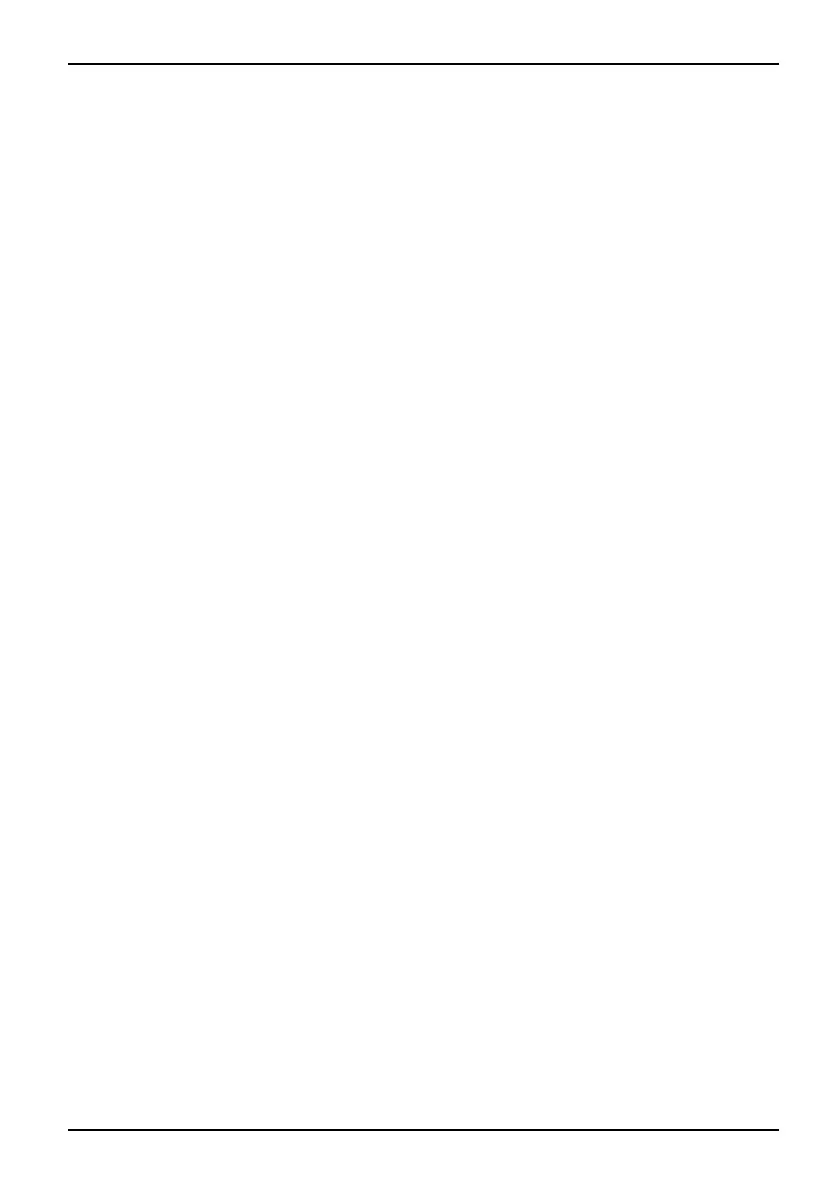Contents
English
Contents
Innovativetechnology... ................................................................ 1
Areyoumissinginformation? ............................................................ 1
Notational conventions .................................................................. 2
Importantnotes ........................................................................ 2
Declarations of Conformi
ty ...............................................................
2
Informationsources ..................................................................... 3
Safetyinformation ....................................................................... 3
Driversandutilities ...................................................................... 4
Portsandcontrols ..................................................................... 4
Preparation for use a
ndoperation ......................................................
5
Unpacking and checki
ng your not ebook ...................................................
5
Selecting the locati
on ...................................................................
5
Connecting the main
s adapter ...........................................................
6
Switching the no teb
ook on for the firsttime ................................................
7
SwitchingontheNo
tebook . . . ...........................................................
7
SwitchingofftheN
otebook . . . ...........................................................
8
Battery ................................................................................. 8
Touchpad and tou
chpadbuttons ..........................................................
8
Using touchpad b
uttons ..............................................................
9
Loudspeaker . .......................................................................... 10
Switching the l
oudspeakeron/off .....................................................
10
Adjusting the v
olume ................................................................
10
Radio componen
ets(WirelessLAN) ......................................................
10
Switching wir
eless LAN module on and off ............................................
10
BIOS Setup Uti
lity .......................................................................
11
Troubleshootingandtips .............................................................. 12
Restoringinstalledsoftware .............................................................. 12
Restoring the operating system, drivers, manuals and special software . . . . .............. 13
The notebook’s date or time is incorrect ................................................... 13
The notebook stops working . . ........................................................... 13
The notebook’s LCD screen remains blank . . . . ............................................ 13
The LCD screen is difficulttoread ........................................................ 14
Theexternalmonitorremainsblank ...................................................... 14
Theexternalmonitorisblankortheimageisunstable ..................................... 14
The printer does not print . . . . . ........................................................... 15
The radio connection to a network does not work . . ........................................ 15
10600900852, edition 1 English
