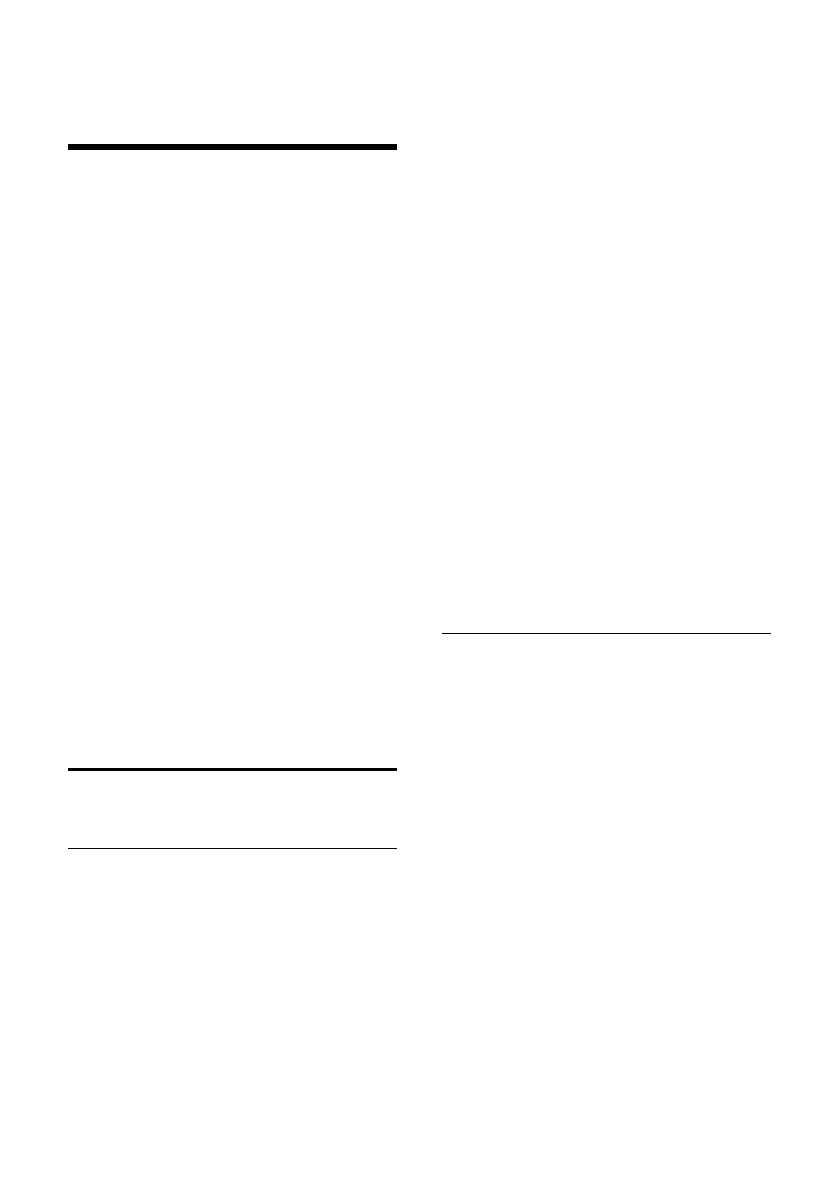60
Making calls using network services
Gigaset DX800A all in one / GRC EN / A31008-N3100-T101-1-7619 / netservices.fm / 31.08.10
Version 4, 16.09.2005
Making calls using
network services
Network services are functions that your
network provider makes available to you.
Please note:
u Some settings cannot be made simulta-
neously on the base and registered hand-
sets. If this is the case, you will hear a neg-
ative acknowledge tone.
u Some of the following network services
are not offered on all telephone net-
works. They are provider or network-spe-
cific. Network services that are, for exam-
ple, only applicable to the analogue fixed
line are not offered in the menus on the
base and registered handsets when the
base is connected to the ISDN network.
The same applies to ISDN-specific net-
work services.
u Some network services may only be used
if you have requested them from your
ISDN or fixed line network provider (there
may be an extra charge).
¤ If you require assistance, please contact
your network provider.
Configuring general settings
for all calls
Anonymous calling – withholding
number
You can make anonymous calls (CLIR =
Calling Line Identification Restriction).
Your phone number will not be displayed
when you make outgoing calls. You are call-
ing anonymously.
Prerequisites:
u For anonymous calls via your ISDN/fixed
line connection, you need to have
requested the relevant service (feature)
from your network provider.
u Anonymous calls are only possible via
VoIP connections through providers that
support the "anonymous calling" func-
tion. You may have to ask your VoIP pro-
vider to activate this function.
Activating/deactivating "anonymous
calling" for all calls
You can permanently activate/deactivate
the "withholding number" function for all
your phone's connections (fixed line, ISDN
and VoIP).
When this function is activated, the phone
number is withheld for all fixed line or ISDN
calls and for all calls via VoIP connections.
The withhold number function is activated
for the base and all registered handsets.
v
¢ Ç Select Services
Withhold # All Calls
Select and press
§OK§ (μ =on).
For instructions on withholding the number
temporarily for a subsequent call see
page 63.
General call divert (CD)
A distinction is made between
u Diverting calls internally and
u Diverting calls to an external phone
number
CD to an external connection
With call divert the call is diverted to another
external connection. Your call divert settings
can be specific to a particular connection i.e.,
for each connection, assigned to the base as
the receive connection.
Prerequisite: The VoIP provider supports call
divert.
v
¢ Ç Select Services ¢Call Divert
A list containing the configured and acti-
vated receive connections for your phone
and Internal is displayed.
¤ Select the receive connection for which
you want to activate or deactivate call
divert, and press
§OK§.
