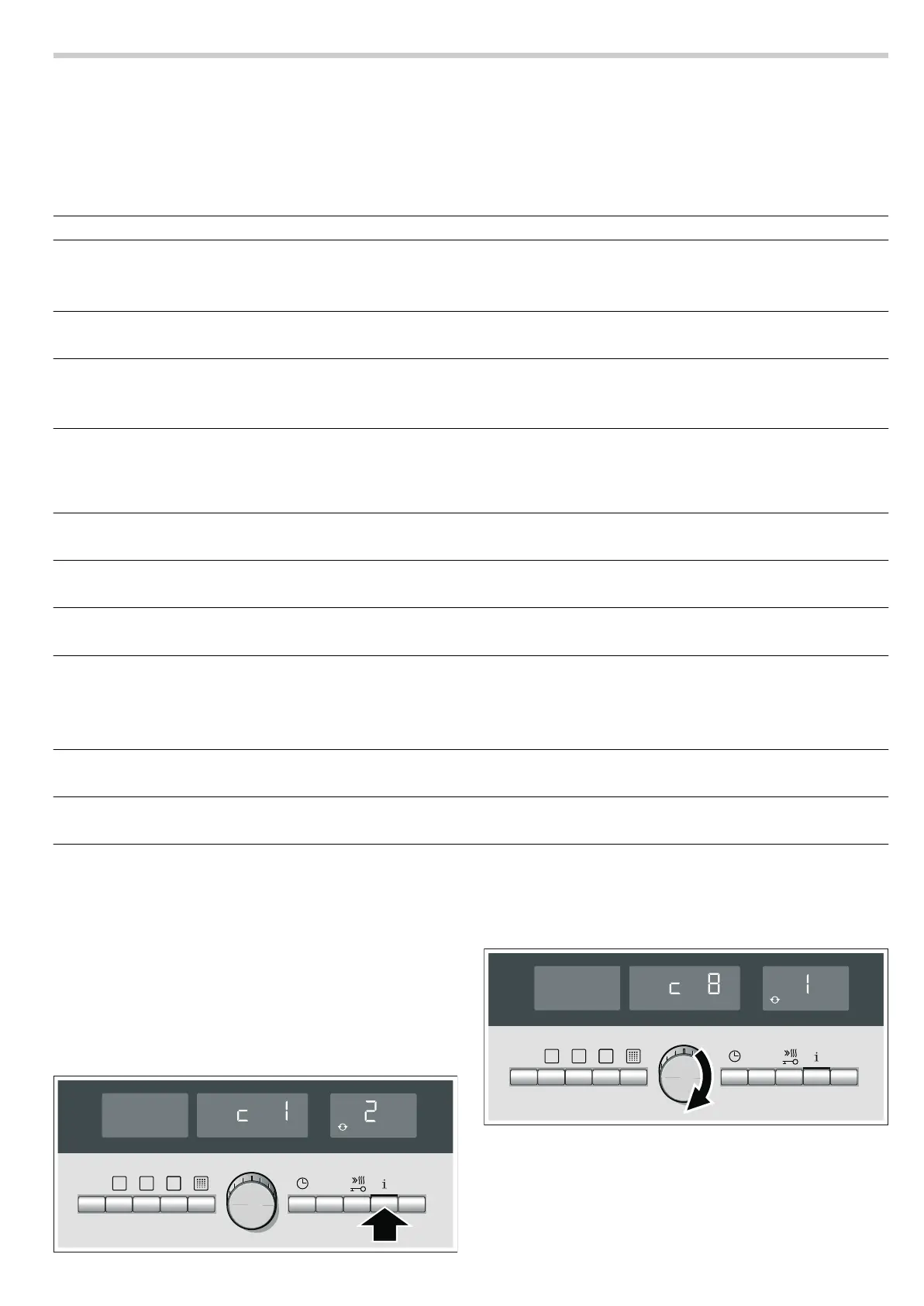12
Basic settings
This oven has different basic settings that can be adapted at
any time to your needs.
Note: The table specifies all the basic settings and selection
options. The screen only displays the basic settings compatible
with the appliance according to its equipment.
Changing the basic settings
Prerequisite: the oven must be switched off.
Read the basic settings table to understand each setting.
Example in the picture: modifying the basic settings of the
operation of the short half-fan.
1. Press the
± button for approx. 4 seconds until ™‚ is
displayed for the first basic setting and the number
ƒ
corresponding to the preset value.
2. Repeatedly press the
± button to get to the required basic
settings.
Function Basic setting Options
™‚
Duration of signal after the cooking time or the time
set on the timer has elapsed
ƒ = 2 minutes ‚ = 10 seconds
ƒ = 2 minutes
„ = 5 minutes
™ƒ
Button confirmation sound
‹ = off ‹ = off*
‚ = on
™„
Display brightness
ƒ = medium ‚ = night-time
ƒ = medium
„ = daytime
™…
Time indicator when the oven is switched off
‚ = on ‹ = off*
* The time is displayed while the residual
heat is displayed.
‚ = on
™†
Oven light on
‚ = activated ‹ = deactivated
‚ = activated
™‡
Resume operation after closing the oven door
‚ = function deactivated ‹ = function deactivated
‚ = function deactivated
™ˆ
Locking of additional door with childproof lock
‹ = no ‹ = no
‚ = yes
™‰
Time that the fan runs
ƒ = medium ‚ = short
ƒ = medium
„ = long
… = very long
™‚‹
The shelf support rails have been refitted
‹ = yes ‹ = no
‚ = yes
™‚‚
Undo all changes and reset the basic settings
‹ = no ‹ = no
‚ = yes
™‚ƒ
Sabbath mode
‹ = no ‹ = no
‚ = yes
