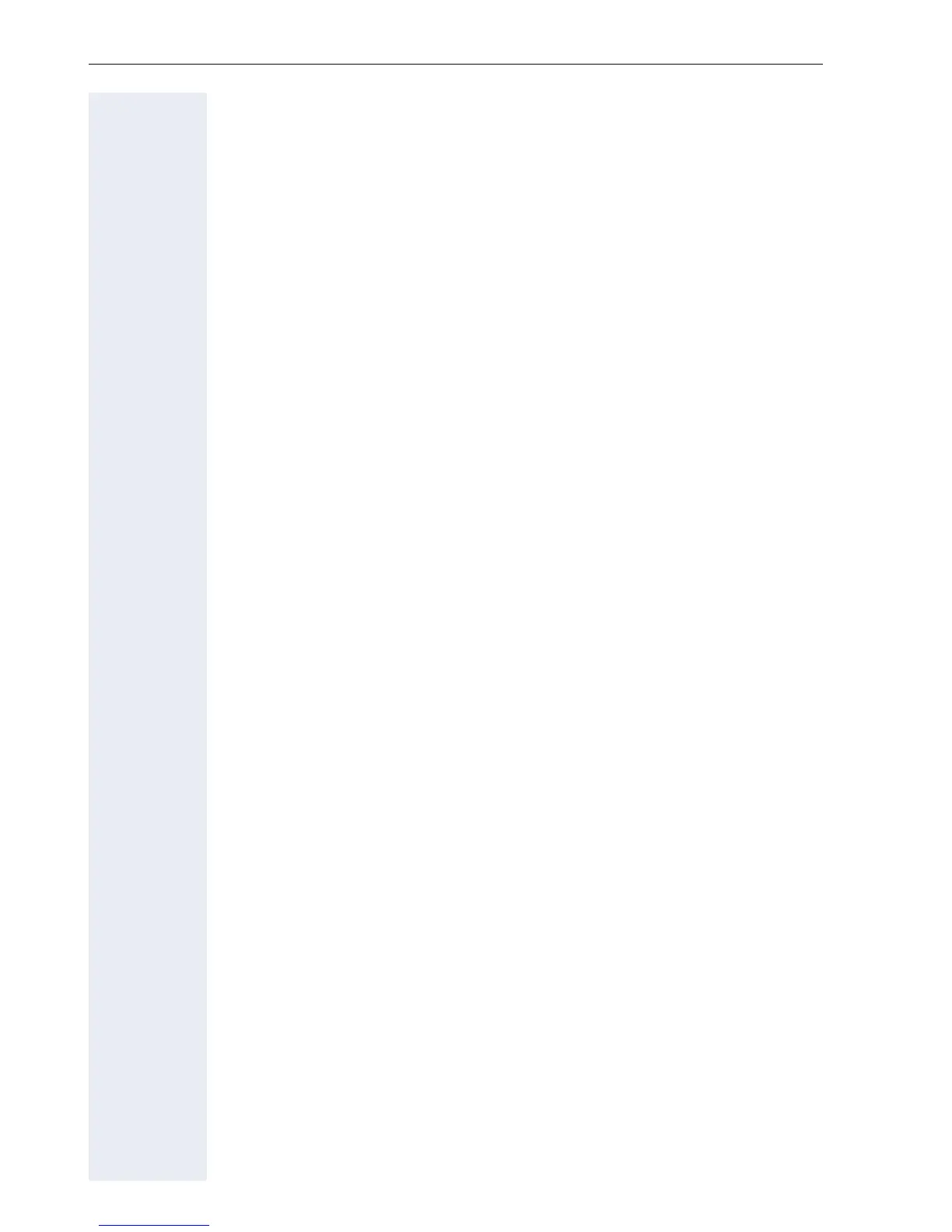10
Contents
Adjusting audio settings . . . . . . . . . . . . . . . . . . . . . . . . . . . . . . . . . . . 169
Volumes. . . . . . . . . . . . . . . . . . . . . . . . . . . . . . . . . . . . . . . . . . . . . 169
Room character . . . . . . . . . . . . . . . . . . . . . . . . . . . . . . . . . . . . . . . 170
Setting headset port use . . . . . . . . . . . . . . . . . . . . . . . . . . . . . . . . 171
Ringtone . . . . . . . . . . . . . . . . . . . . . . . . . . . . . . . . . . . . . . . . . . . . 172
Activating/deactivating the ringer. . . . . . . . . . . . . . . . . . . . . . . . . . 173
Adjusting the volume during a call. . . . . . . . . . . . . . . . . . . . . . . . . 173
En-bloc dialing . . . . . . . . . . . . . . . . . . . . . . . . . . . . . . . . . . . . . . . . . . . 173
Language for system functions. . . . . . . . . . . . . . . . . . . . . . . . . . . . . . 174
Configuring Bluetooth . . . . . . . . . . . . . . . . . . . . . . . . . . . . . . . . . . . . . 175
Bluetooth settings . . . . . . . . . . . . . . . . . . . . . . . . . . . . . . . . . . . . . 175
Connecting/disconnecting a Bluetooth device. . . . . . . . . . . . . . . . 177
Managing Bluetooth devices . . . . . . . . . . . . . . . . . . . . . . . . . . . . . 178
Tone and indication with an unsecured voice connection . . . . . . . . . . 181
Context menu . . . . . . . . . . . . . . . . . . . . . . . . . . . . . . . . . . . . . . . . . . . 182
Closing automatically . . . . . . . . . . . . . . . . . . . . . . . . . . . . . . . . . . . 182
Setting the automatic display duration . . . . . . . . . . . . . . . . . . . . . 183
Displaying network information. . . . . . . . . . . . . . . . . . . . . . . . . . . . . . 184
Resetting user data . . . . . . . . . . . . . . . . . . . . . . . . . . . . . . . . . . . . . . . 185
Phone test . . . . . . . . . . . . . . . . . . . . . . . . . . . . . . . . . . . . . . . . . . . . . . 186
Bluetooth. . . . . . . . . . . . . . . . . . . . . . . . . . . . . . . . . . .187
Discoverability . . . . . . . . . . . . . . . . . . . . . . . . . . . . . . . . . . . . . . . . . . . 187
Linking . . . . . . . . . . . . . . . . . . . . . . . . . . . . . . . . . . . . . . . . . . . . . . . . . 187
Transferring contacts. . . . . . . . . . . . . . . . . . . . . . . . . . . . . . . . . . . . . . 188
Receiving a vCard . . . . . . . . . . . . . . . . . . . . . . . . . . . . . . . . . . . . . 188
Sending a vCard. . . . . . . . . . . . . . . . . . . . . . . . . . . . . . . . . . . . . . . 189
Using a Bluetooth headset . . . . . . . . . . . . . . . . . . . . . . . . . . . . . . . . . 190
Testing a Bluetooth headset . . . . . . . . . . . . . . . . . . . . . . . . . . . . . 190
Data backup to USB memory stick. . . . . . . . . . . . .191
Saving user data . . . . . . . . . . . . . . . . . . . . . . . . . . . . . . . . . . . . . . . . . 192
Restoring user data . . . . . . . . . . . . . . . . . . . . . . . . . . . . . . . . . . . . . . . 193
Restoring all user data . . . . . . . . . . . . . . . . . . . . . . . . . . . . . . . . . . 193
Restoring selected user data . . . . . . . . . . . . . . . . . . . . . . . . . . . . . 194
Checking backups . . . . . . . . . . . . . . . . . . . . . . . . . . . . . . . . . . . . . . . . 195
Deleting backups. . . . . . . . . . . . . . . . . . . . . . . . . . . . . . . . . . . . . . . . . 195
Differing display view in a HiPath 4000
environment . . . . . . . . . . . . . . . . . . . . . . . . . . . . . . . .196
