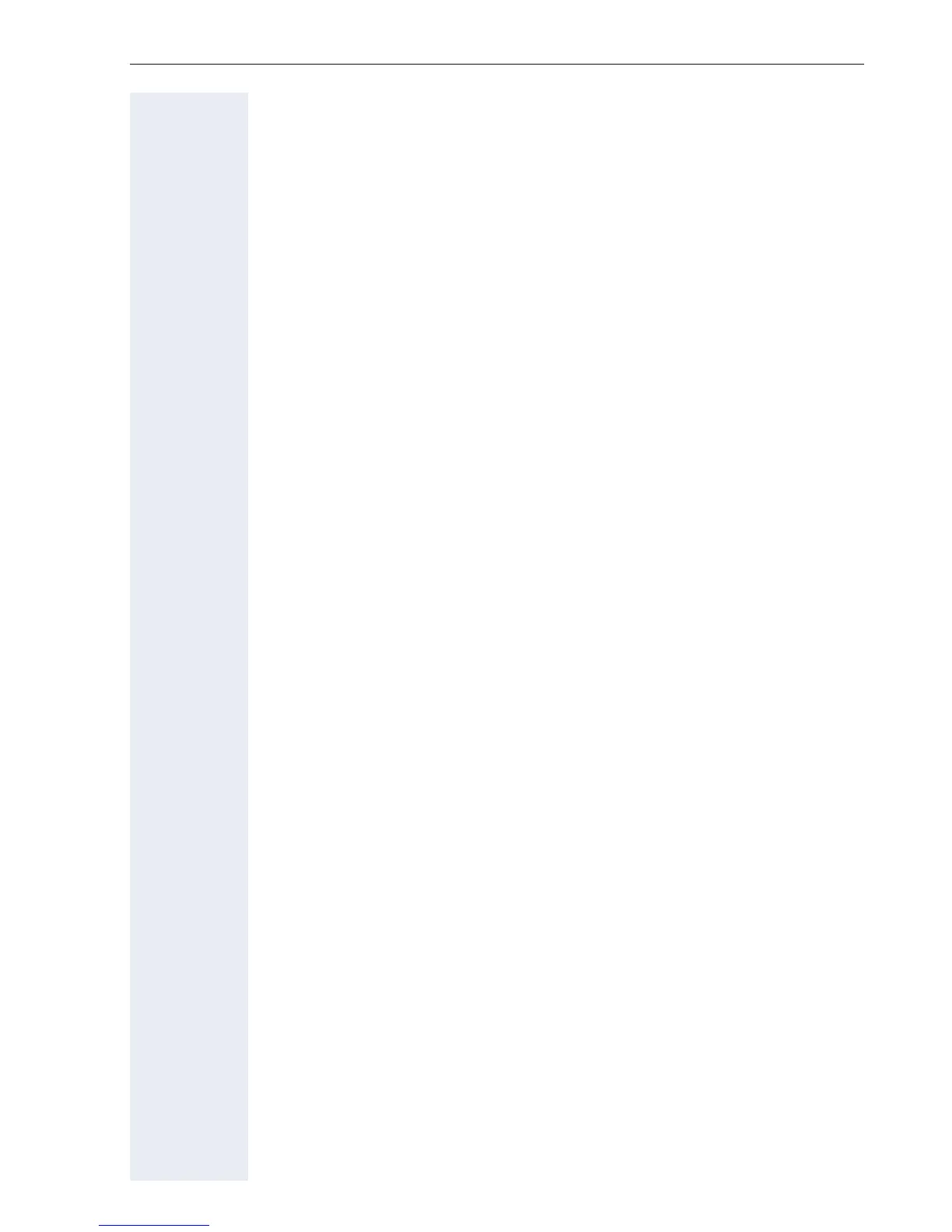11
Contents
Web interface. . . . . . . . . . . . . . . . . . . . . . . . . . . . . . .197
User Pages . . . . . . . . . . . . . . . . . . . . . . . . . . . . . . . . . . . . . . . . . . . . . 197
Administrator Pages . . . . . . . . . . . . . . . . . . . . . . . . . . . . . . . . . . . . . . 197
Configuring settings on the User Pages . . . . . . . . . . . . . . . . . . . . . . . 198
Calling up the Web interface . . . . . . . . . . . . . . . . . . . . . . . . . . . . . 198
Overview of the Web interface user menu . . . . . . . . . . . . . . . . . . 199
Fixing problems . . . . . . . . . . . . . . . . . . . . . . . . . . . . .200
Responding to error messages on the screen . . . . . . . . . . . . . . . . . . 200
Contact partner in the case of problems . . . . . . . . . . . . . . . . . . . . . . . 201
Troubleshooting. . . . . . . . . . . . . . . . . . . . . . . . . . . . . . . . . . . . . . . . . . 202
Caring for your telephone . . . . . . . . . . . . . . . . . . . . . . . . . . . . . . . . . . 202
Index . . . . . . . . . . . . . . . . . . . . . . . . . . . . . . . . . . . . . .203
Overview of functions and codes. . . . . . . . . . . . . .207
Display icons . . . . . . . . . . . . . . . . . . . . . . . . . . . . . . .212
