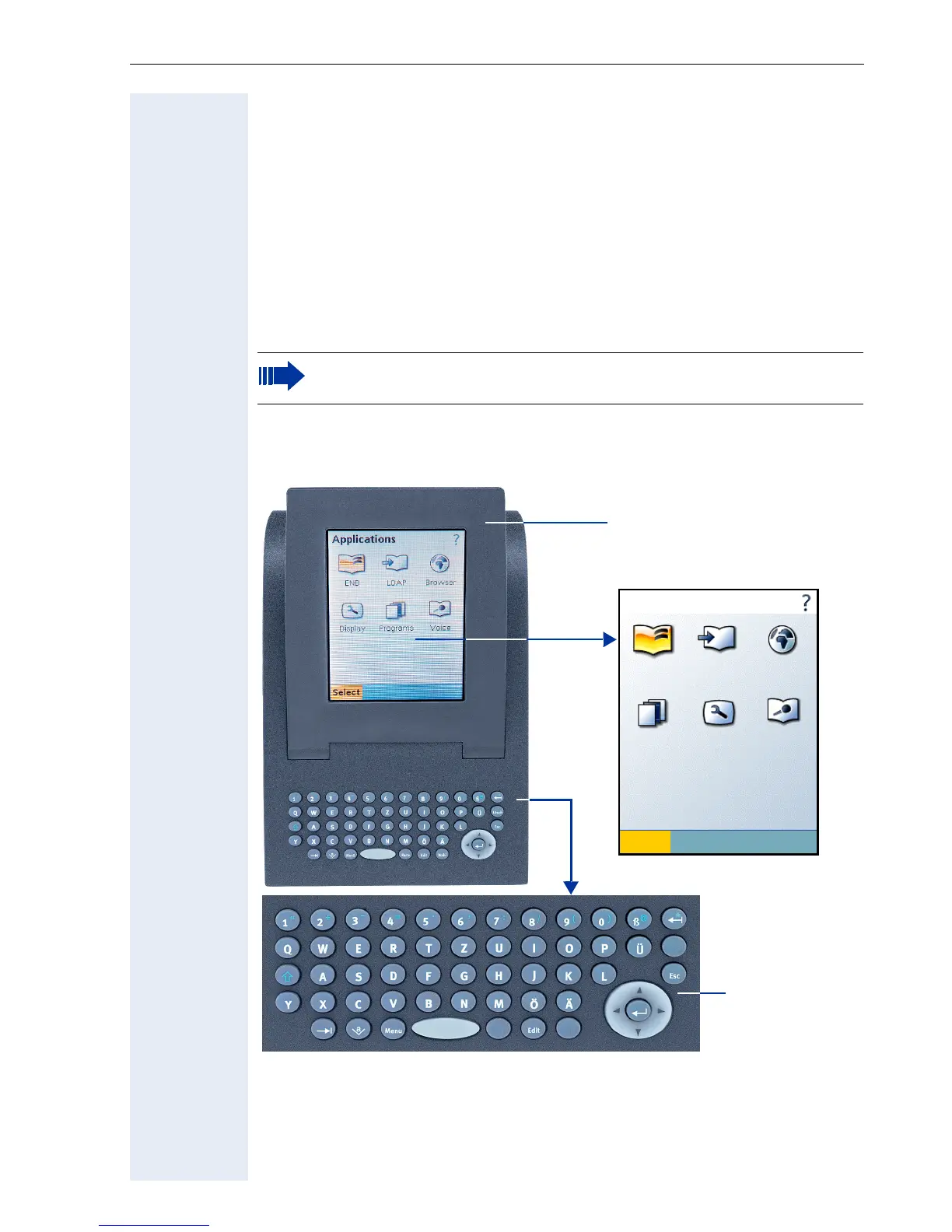Basics of operation
7
Basics of operation
The optiPoint application module is used as an add-on with the
optiPoint 410/420 standard/advance and optiPoint 500 basic/standard/
advance. On one hand, it supports you while using the optiPoint tele-
phone. On the other, the optiPoint application module offers several other
functions that you can use intuitively and effectively to perform different
tasks.
The functions described here are related exclusively to the operation of the
optiPoint application module. You will find the description of the optiPoint
telephone in the operating instructions of the telephones.
Operation panel of the optiPoint application module
On telephones of the optiPoint 500 product family only the
applications "ENB" and "Display" are available.
Backlight, tiltable
color display Æ Page 9
Keyboard
Æ Page 13
ENB LDAP Browser
Programs Display Voice
Applications
Select
Del
Dial
View
