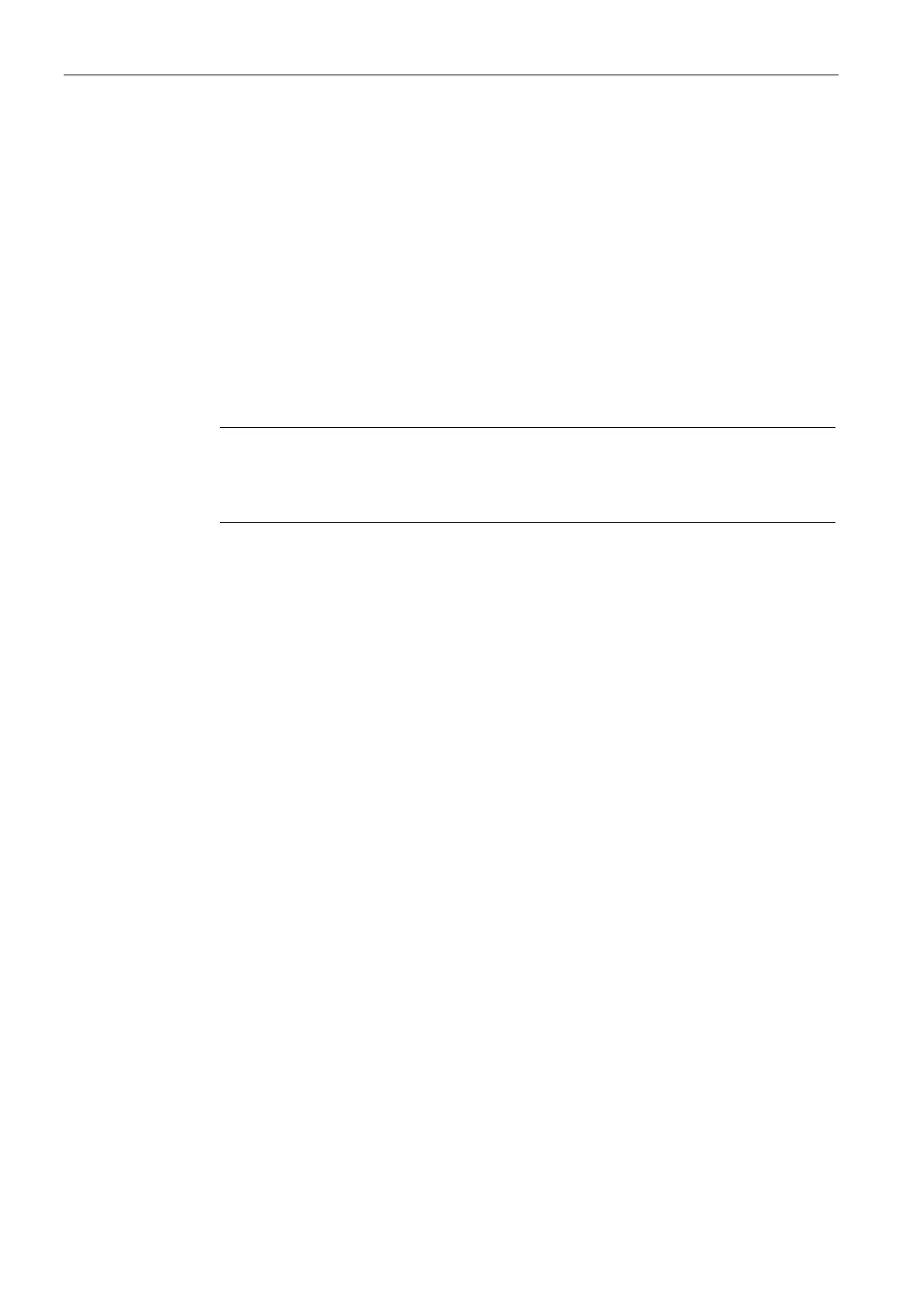Maintenance
6.3 Corrective Maintenance
A5E01083943A AB
80 Siemens AG Operating Instructions 2.02 1FW4
3. Rotate the rotor using the lever. The required torque is approximately 200 Nm.
Measure the height of the shaft journal. The height must be less than 0.1 mm when
rotating the rotor
4. If the height of the shaft journal is more than 0.1 mm, dismantle the contact guard with
the outer bearing cover. Adjust the shaft journal using the three grub screws in such a
way that the height of the shaft journal is less than 0.1 mm when rotating the rotor. Install
the outer bearing cover with contact guard.
5. Install the new sensor.
6. Install the torque counteracting support of the sensor.
7. Insert the connector into the socket.
8. Press the cable into the holder provided for it.
9. Screw on the sensor cover. Take care that you do not catch the cable as you screw it in.
Note
Identifying the position of the rotor
After replacing the sensor, you must start a rotor position identification (automatic sensor
calibration) via the converter's motor module.
[ID 1138.00]