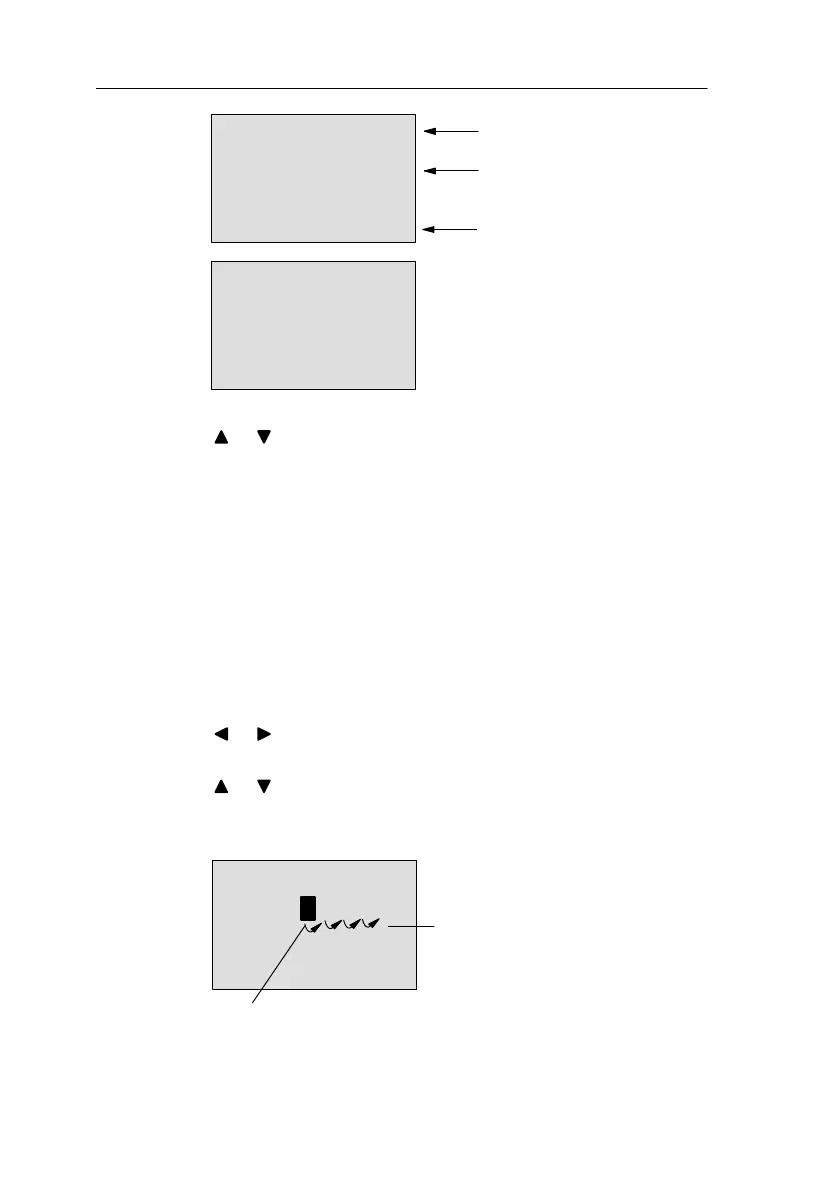LOGO! Manual
A5E00067781 01
132
B01:T
T
a
= 00:00m
T = 12:00m
Parameter
Value set for the parameter
Current time in LOGO!
Press ESC
No Param
No parameter can be changed:
ESC returns you to the parameterization menu
3. Select the desired parameter:
or
LOGO! displays a parameter in a separate window.
4. To change a parameter, select it and press OK.
5.1.3 Changing a Parameter
To change a parameter, you first have to select it (see ”Se-
lecting a parameter).
You change the value of the parameter in the same way as
you entered it in programming mode:
1. Move the cursor to the point at which you want to make
the change:
or
2. Change the value:
or
3. Accept the value:
OK
B01:T
T
a
= 00:00m
To move: or key
To change value: or key
Finished: OK
T = 01:00m
Parameterizin
LOGO!
