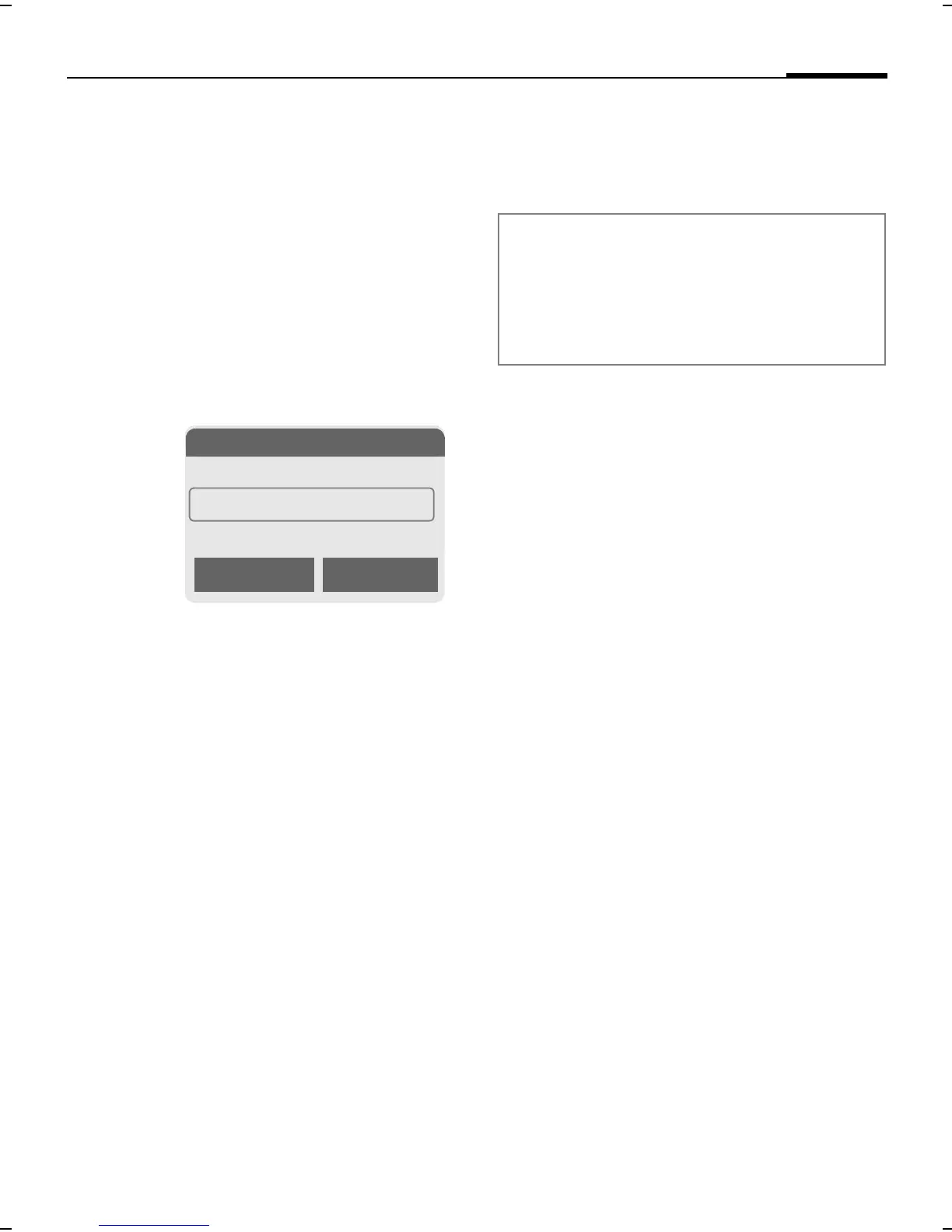right page (25) of MC60 Maguro, kurz, en, A31008-H5760-A1-1-7619 (14.08.2003, 11:10)
Siemens AG 2003, G:\Mobil\L55\MC60_Maguro\en\sug\MC60K_Phonebook.fm
25Phonebook
VAR Language: English; VAR issue date: 16-Juli-2003
Groups
Eight groups are specified in your
phone to enable you to arrange your
Phonebook entries clearly. You can
rename these.
H
Open Phonebook (in
standby mode).
<Groups> Select (the number of
entries is listed behind the
group name).
I
Select group.
§Select§
Open group.
<New entry>
• Insert an entry from the
Phonebook.
·
Open Phonebook.
I
Select entry.
§Select§
Copy entry to the group.
•Create new entry.
§Select§ Create a new Phonebook
entry (the selected group
is the default).
Change group name
§Rename§ Select and enter a new
name.
Ringtone for group
Assign a ringtone to a group that
plays when one of its members calls
you.
§Menu§
¢ m ¢ Audio
¢ Ringtones
¢ Incoming calls
¢ Group calls
I
Select group.
§Select§ Confirm.
I
Select ringtone.
§Select§ Confirm.
N Groups
t
Leisure (5)
Ã
Private (23)
Ä Business (11)
Rename Select
Additional information
No group: Contains all Phonebook entries
that do not belong to a group (name cannot
be changed).
SMS to group.....................................p. 31
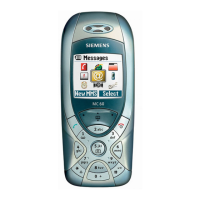