right page (47) of MC60 Maguro, kurz, en, A31008-H5760-A1-1-7619 (14.08.2003, 11:11)
Siemens AG 2003, G:\Mobil\L55\MC60_Maguro\en\sug\MC60K_Extras.fm
47Extras
VAR Language: English; VAR issue date: 16-Juli-2003
Extras
§Menu§ ¢
y
¢ Select function.
Alarm clock
§Menu§ ¢
y
¢ Alarm clock
The alarm will ring at the time set by
you, even when the phone is
switched off.
§On§ / §Off§ Switch on/off.
Setting
§Change§ Display options: alarm
time and days.
H Navigate to the days.
§Change§ Set days for alarm calls,
then §OK§.
Calculator
§Menu§ ¢
y
¢ Calculator
J
Enter number
(up to 8 digits).
§.§=§+§-§*§/§ Select calculator function.
#
Result is displayed.
Currency conv
§Menu§ ¢
y
¢ Currency conv
Calculate the exchange rates.
You can enter three ccurrencies.
If no currency has yet been entered,
press §OK§ for first input.
§Options§
Open menu.
New entry Select.
J
Enter names for the
currencies and confirm
with §OK§
.
J
Enter exchange rate. Save
with §Options§ and §OK§.
Select a combination of currencies to
convert.
§Select§ Confirm and enter
amount.
#
Result is displayed.
§Repeat§ Another
conversion using
different data.
Note
Depending on your service provider, the
Extras menu may also include Internet
and Games & more. See the Surf & fun
(p. 35) column for further functions.
Calculator functions
§.§=§+§-§*§/§ Press right control key
repeatedly.
± Toggle between "+" and "-".
% Convert to percentage.
Ï
,
Ð
Save/retrieve number.
e Exponent (max. two digits).
Special key:
*
Set decimal point.
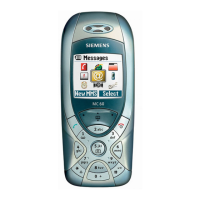
